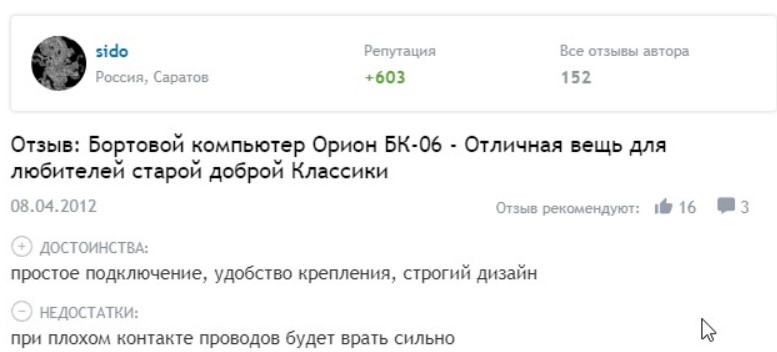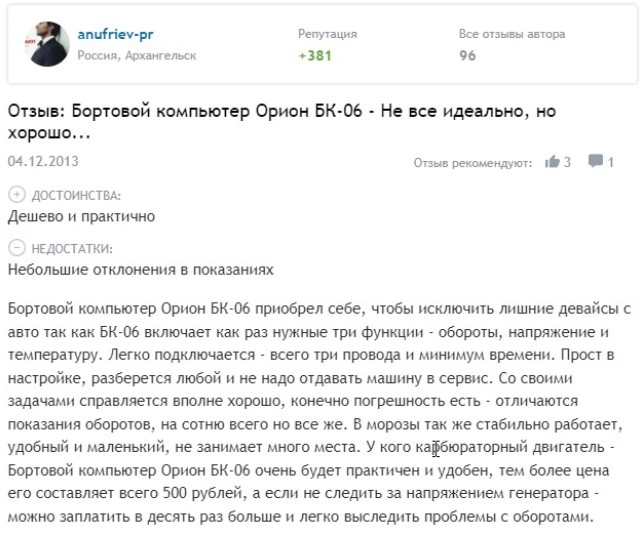On-board computer "Orion" - review, instructions, reviews
Content
NPP "Orion" from St. Petersburg produces auto accessories, including electronics for diagnostic purposes. An excellent product example is the Orion on-board computer. Consider the technical characteristics, capabilities and advantages of the device.
NPP "Orion" from St. Petersburg produces auto accessories, including electronics for diagnostic purposes. An excellent product example is the Orion on-board computer. Consider the technical characteristics, capabilities and advantages of the device.
Description of the on-board computer "Orion"
The software and hardware complex of compact dimensions, made in an attractive design, is designed to be installed in a regular place on a car dashboard. In this case, the type of engine (carburetor, injection or diesel) does not matter.

On-board computer "Orion"
Features
The on-board vehicle in a metal case with non-volatile memory operates from a 12 V car network, supports all popular interfaces: CAN, ISO 9141, ISO 14230 and others. The screen displays up to 4 parameters simultaneously. The firmware is updated via USB.
The devices have a monitor backlight, a remote temperature controller, "hot" control buttons. There is also a tachometer and voltmeter, clock and alarm clock.
Functions
The Orion on-board computer is used to collect and analyze data from various sensors, as well as control the main components and assemblies of the car, so that the owner can quickly troubleshoot.
Hence the numerous functions:
- The device monitors the speed and temperature of the power plant.
- Controls the speed of the car.
- Shows the temperature inside and outside the car.
- Informs about the current and average fuel consumption depending on the operating conditions.
- Measures the voltage of the starter battery.
- Informs about the level of oils, the condition of candles and filter elements.
Among the additional features of the complex are the following:
- The device notifies you of important events, for example, the next maintenance or replacement of lubricants.
- Displays the total mileage of the car.
- Plans the best routes, taking into account fuel consumption, traffic schedule.
- Keeps logs of malfunctions in controlled auto systems.
- Helps with parking.
- Controls the quality of the fuel.
Internet access, hands-free telephone communication are also included in the list of additional functions of the Orion on-board vehicle.
Instructions
In the package, in addition to the device and devices for its integration, there is a user manual with a description and a diagram of connecting the device to the machine.
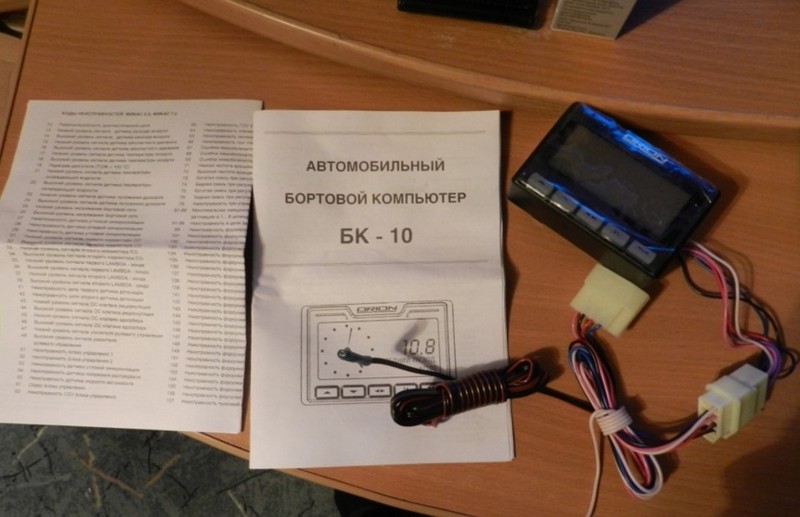
Complete set of on-board computer Orion
Connect and configure
Work must be carried out with the battery disconnected, the wires should be laid away from high-voltage cables and hot engine components. Also isolate the wiring from the machine body.
BC "Orion" is connected to the diagnostic block, as well as to the breaks to the fuel and speed sensors, or the ignition circuit. Electronic equipment is easy to install in place of clocks. At the bottom of the socket is a 9-pin MK connector (female). You need to insert the wiring harness from the computer (dad) into it.
If there is no 9-pin connector, then you need to connect with single BC wires:
- white is the K-line;
- black goes to ground (car body);
- blue - for ignition;
- pink is connected to the fuel level sensor.
The diagnostic block in different brands of cars is located behind the center console, to the right of the steering column or near the ignition switch.
The photo shows the connection diagram of the BC "Orion":
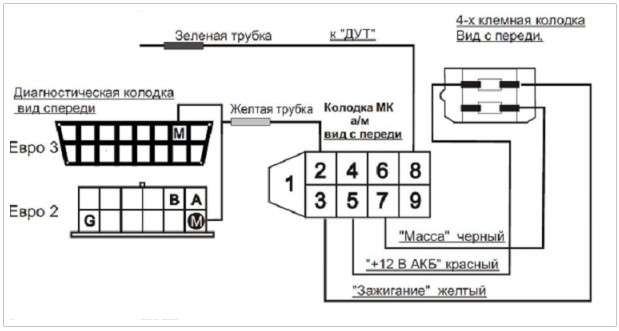
Wiring diagram
Self-configuration requires patience and skills. For example, if you want to tune the Orion to the readings of the fuel level sensor, then you must sequentially fill the tank with a certain amount of fuel and enter the data into the memory of the BC. The process is time-consuming, so it is easier to entrust it to specialists.
Management
There are 5 buttons for intuitive control of the on-board vehicle:
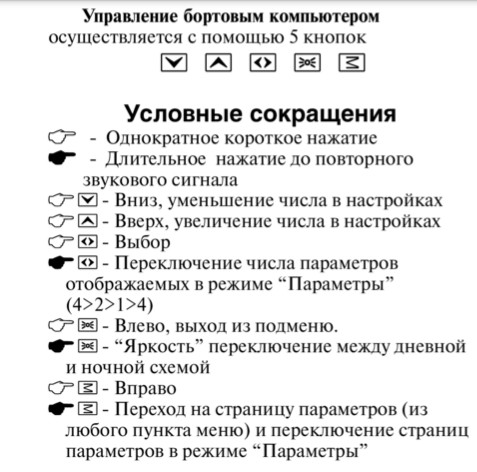
On-board computer control
Error Codes
The Orion device recognizes 41 errors in the engine and other components of the car. Codes 1 to 7 indicate problems with various sensors, errors 12-15 refer to the ignition system. Problems with injectors are displayed with errors from 16 to 23. Fan malfunctions will be indicated by codes 30-31, air conditioner - 36-38.
The decoding of all error codes is in the instructions for use.
Advantages and disadvantages
The domestic on-board computer "Orion" is popular with motorists, especially owners of the old VAZ classics.
Users have found the following advantages of the device:
- Good value for money.
- Beautiful design.
- The ability to work at any temperature and degree of air dustiness.
- Versatility.
- Additional options.
Drivers are dissatisfied with the difficulties of setting up and the sensitivity of the equipment to surges on-board voltage.
Reviews
Caring users share their impressions about the product on the pages of autoforums. In general, the reviews are positive.