
On-board computer Sigma - description and instructions for use
Content
The on-board computer (BC) Sigma is designed for installation on vehicles manufactured by the Russian automotive industry - the Samara and Samara-2 models. Let's take a closer look at the capabilities of the device.
The on-board computer (BC) Sigma is designed for installation on vehicles manufactured by the Russian automotive industry - the Samara and Samara-2 models. Let's take a closer look at the capabilities of the device.
Why do you need an on-board computer
Many drivers do not understand the usefulness of the device due to the fact that they have never used such a device. Reading information about the state of the car, the on-board computer allows the user to view travel statistics, learn about emerging problems, choose the best route, taking into account the remaining fuel in the tank.
Description of the Sigma computer
The device is installed on the injector models "Lada", operating on the controllers "January", VS "Itelma" (version 5.1), Bosch.
The Sigma trip computer performs the following functions:
- Control of the remaining gasoline in the tank. The user sets the amount of filled fuel, which is added to the available amount. There is a calibration mode - for this you need to install the machine on a flat surface and press the appropriate button.
- Forecasting the mileage until the next gas station. The electronic "brain" calculates the approximate number of kilometers remaining before the tank is empty.
- Registration of travel time.
- Calculation of movement speed (minimum, average, maximum).
- Estimating coolant temperature.
- The voltage level in the car's electrical network. Allows you to assess the existing malfunctions of the generator.
- Reading the number of engine revolutions (tachometer). Provides the driver with information about the crankshaft speed under load and without.
- Failure signaling. The BC displays information on the motor overheating, failure of one of the sensors, a decrease in voltage in the mains, and other defects.
- Reminder of the need for the next technical inspection.

Equipment
In addition, the device can perform other tasks, the list of which depends on the vehicle configuration.
Installation on a car
The Sigma on-board device does not require special knowledge for installation, even an amateur who has the necessary tools can cope with the task.
Installation procedure:
- Check that the controller on the VAZ model matches the one compatible with Sigma.
- Switch off the ignition and disconnect the ground wire.
- Remove the rubber plug from the instrument panel.
- Connect the “K-line” wire supplied with the device to the diagnostic connector and connect to the BC.
- Install the device in a special place on the panel.
- Lead the outside air temperature sensor to the front bumper and secure with a bolt and nut.
- Return the mass wire to its original place.
- Turn on the ignition and check the operation of the device.
- If there is an immobilizer in the car, check the presence of a jumper between terminals 9 and 18.
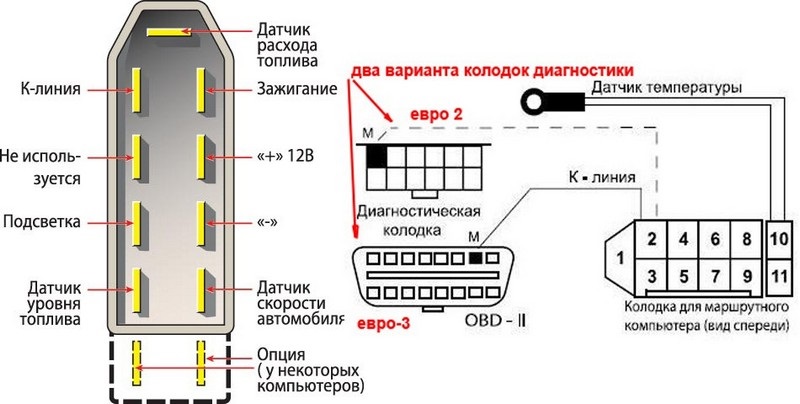
Computer setup
Instructions for use
Setting up the on-board computer is intuitive, if necessary, the user can download the manual on the Internet. A short instruction manual for the device is supplied with the device. Changing the device settings is done with three buttons located to the right (bottom - depending on the modification) of the display.
Reviews about the model
Ivan: “I got the Sigma on-board computer along with the car - VAZ 2110. There was no instruction left from the old owner, so I had to deal with the testimony myself. Despite the apparent simplicity of the device, it displays many parameters about the state of the car. I appreciated the presence of an alert when the motor overheated - we managed to cool it in time and avoid expensive repairs. I don’t know how much the device costs, but for myself I noted its usefulness. ”
Dmitry: “I bought a used Sigma for 400 rubles. Despite the inconspicuousness, the device is able to fully control the performance of the machine, which I checked for myself. I liked the function of remembering the last displayed mode and the ability to signal when a malfunction is detected. I recommend to buy!"

