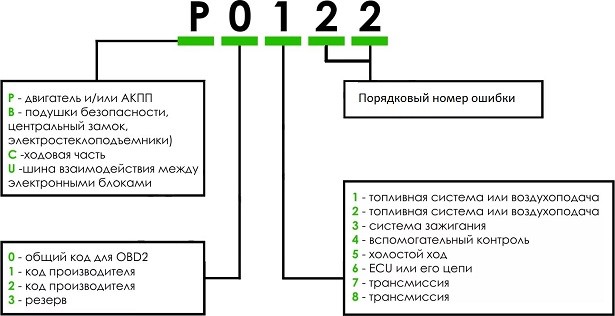
What are DTCs? How to connect car computer? List of codes - how to interpret malfunctions? Check!
Content
Want to know how to fix trouble codes on any make of car? You have come to the perfect place. In the next article, we will try to explain how to read error codes, how to connect an external device to the car, and what the above codes report. The yellow check engine light will no longer be a nightmare because you can handle the diagnosis yourself. We recommend that you read our text where you will learn about solutions to problems!
What are DTCs?
Diagnostic Trouble Codes (DTCs) make it easier to diagnose vehicle problems. Thanks to them, it is relatively easy to localize faults in specific vehicle systems. All thanks to the development of technology. Currently, every vehicle must have an on-board diagnostic system, the so-called OBD. In our country, since 2002, the European EOBD diagnostic system has been mandatory in every car produced. Thanks to it, you can easily get information about the problems that arise in the car, because the program constantly monitors the operation of individual elements.
What do error codes indicate?
Error codes in modern diagnostic systems are extremely useful. Today, car manufacturers use a single list of codes, so it is much easier to identify problems. These standards have been adopted not only by European manufacturers, but also by companies from Asia and the USA. Standard OBD2 trouble codes consist of 5 characters. Each of them more and more accurately informs about the location of the failure and the type of problem.
How to connect a computer to a car?
- To do this, you will need a special cable that will have a USB and OBD connector.
- Then you need to find the OBD connector.
- Then you have to connect the included laptop to the car and run a special program on the computer.
At present, it is also possible to connect the OBD connector to a smartphone using special adapters.
Where is the OBD connector?
The OBD connector is usually located under the steering wheel. To get to the outlet, you usually have to disassemble a piece of the case. The jack is in two pieces and may look a little like the old DVI monitor connectors. It should be located in close proximity to numerous cables. Now it's time to talk more about error codes.
The source of problems with the car - decoding information from the device
The car is equipped with numerous sensors and indicators. If any of them detects an error or malfunction, the amber engine light will usually come on in the cockpit. Then you need to check the error code using a computer. By connecting a laptop to the car, you can identify the main problems and find out how serious the problem is. This is useful for both drivers and mechanics. Currently, more and more adapters are being created that allow you to connect a car even with a smartphone. In addition, you can easily find a list of errors on the Internet. In addition, some software versions allow you to reset errors yourself.
What information can the system provide?
Each code begins with the letters P, B, C, or U to indicate which system in the vehicle is affected:
- P indicates a transmission, engine or transmission problem;
- B symbolizes the body;
- C - chassis with steering, brakes and suspension.
- U - elements responsible for network interaction.
This is basic information that anyone can easily identify. The next part of the error code contains the number 0 (ie the code standardized by ISO / SAE) or the number 1, which means codes from manufacturers. More detailed information follows, which can be read using the lists provided by the manufacturers.
You already know how to read fault codes in a car. This is a relatively simple task, and almost everyone should be able to handle it. The key is to connect your laptop or phone to the car and then read the code correctly and look it up online.

