
Efficiently Prepare Your GPS for a 100% Successful Mountain Biking Ride
Content
Prepare your track, navigate effectively and which GPS to use? You ride more and more mountain bikes with built-in electronics, and sometimes it's hard to navigate.
GPS bike, GPS smartphone and, increasingly, GPS connected watches.
What's the point of carrying so much electronics with you if not for greater efficiency and increased comfort and safety?
Here's a usage example.
Connected GPS watch (smart watch)
Generally not very practical to use for navigation (small screen), but very useful for recording your route and gathering information related to your results.
If you have the ability to display your heart rate, you have a very useful tool in your hands to measure efforts so you don't get caught in the red and be able to enjoy the entire walk without getting burned. When you're back, you can upload your heading recording from your watch to your PC or to the cloud using a dedicated app (such as Garmin Connect for your Garmin watch).
You have a precious GPS file in your hands that you can share with the rest of the world.
Take away his trace
A little tinkering with software like TwoNav Land or an online service like OpenTraveller to clear the track with the following:
- Delete the points of departure and arrival, if you have it.
- Eliminate unstable points (it happens that the GPS itself does)
- Adjust the height
- Remove parts you groped for, made mistakes, made U-turns, transferred private property with an explicit ATV ban.
- Suggested workarounds for uninteresting parts
- Reduce the number of points to 1000 points (this depends on the path length, but usually enough 80% of the time)
- Save in GPX format
You then have the perfect file to share with the rest of the mountain bike community.
For sports fans, it also allows them to share their athletic performance on Strava, the sports social network.
For someone with a smartphone and would like to use the Strava app on their phone during a long walk, this is not a good idea because the app is VERY battery-hungry.
For those who like to talk about their travels and not necessarily their work, you should consider sharing information on UtagawaVTT (have you already done that?). An accurate description of the route, what we see there as it rolls, a few photos if you have them, and you will become a member of the largest French-language database of GPS tracks for mountain biking. Moving on to the GPS of the bike, it is the one that supports navigation, which is the most readable because it is mounted on the handlebars of a mountain bike, right in front of your eyes, the most durable, most reliable and most comfortable. the one with more autonomy because it was designed for that. In short, there is no controversy compared to a smartphone.
You have restored a GPX track (the most classic GPS track format) to UtagawaVTT. You can also download tracks from other sites like Alltrails, OpenRunner, TraceGPS, VTTour, TraceDeTrail, VisuGPX, VisoRando, la-trace, ViewRanger, komoot ... VTTrack gives you a good overview of these routes on a unique map.
Sometimes we come across tracks that are not quite clean (rarely on UtagawaVTT, since we check all the tracks before publishing them), but in general they can provide ideas for walking. In any case, check the comments carefully to make sure the feedback is from recent practitioners, especially if the track is old.
Hence, you should be able to modify them or even create new ones.
Modify or create a GPS track
To do this, either return to TwoNav Land or use the online tools.
In the network we use the partner site UtagawaVTT: Opentraveller.net
Opentraveller is a track import and export service that has all the basemaps useful for mountain biking and allows you to display a layer of all tracks featured on UtagawaVTT.
From there, and using a plotting tool, a detailed basemap like OpenCycleMap, and a UtagawaVTT layer display, we create our own route, sometimes traversing the displayed tracks.
In this way, we can discover new paths, dare to take longer routes, which, without the help of GPS, can lead to big problems.
After the course is created, it needs to be tested.
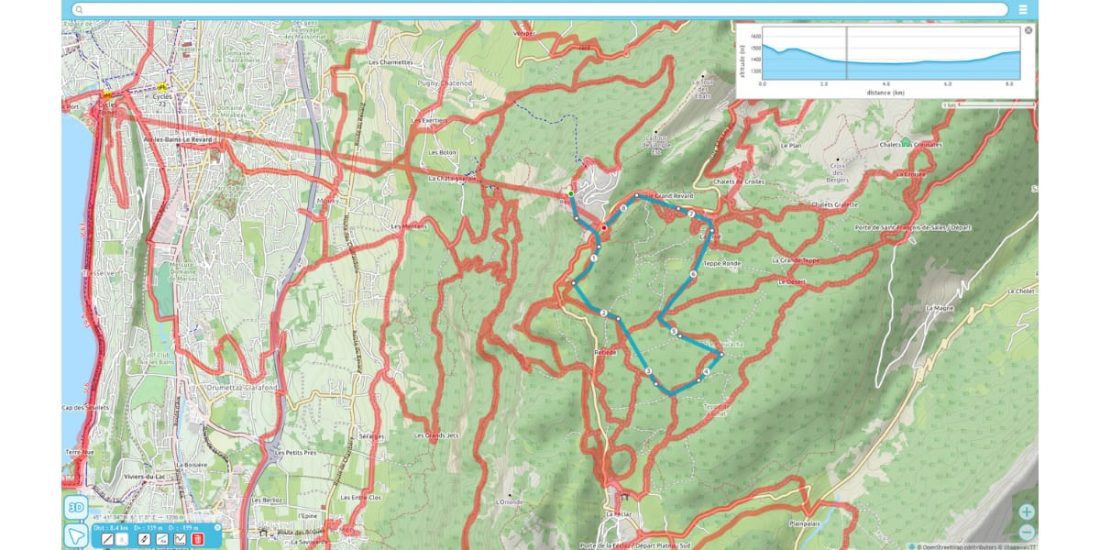
All you need to do from Opentraveller is to export it to your computer in GPX format and then import it to your GPS.
For the first tests, some will be tempted to use their smartphone as a navigation system.
If you don't have a hanger holder, this can be frustrating: you quickly get tired of constantly taking your phone out of your pocket. Therefore, we recommend our article on smartphone mounts.
You can also automatically track the ever-performing Komoot, Strava, or Garmin Connect apps.
Navigation
You also need to install a navigation application on your phone that can follow the guidance.
After many tests, we recommend TwoNav, a very complete iOS and Android app that has exactly the same features as TwoNav GPS.
TwoNav is a partner of UtagawaVTT and allows you to receive the tracks featured on the site directly.
In fact, even if using a smartphone may seem simple and sufficient at first, you end up investing in a dedicated GPS, a product that is just for this practice. If you need advice, we regularly research the market to identify GPS products that are suitable (don't need dozens of extra features to calculate performance) and work well for mountain biking.
We'll cover that in our article on the best GPS for mountain biking.

Then you need transfer GPX files to GPS (Dozens of articles on the net explain the method according to your GPS).
Basecamp
If you have a Garmin GPS navigator, Garmin Base Camp is a (free) choice.
By default, there is no map in the program.
You just need to download the whole France OSM (OpenStreetMap) map formatted for Garmin. You can also download this map by sector. The map is then sent to the GPS because it is more accurate than the default OSM Europe map in Garmin GPS. You can also buy IGN tiles or settle for a free offer.
When the GPS is connected to a computer, BaseCamp recognizes it and now offers a choice between different installed maps: OSM or IGN.
It is often helpful to switch from one to the other, IGN is usually more complete, but not always.
TwoNav Land is another (paid) option that is compatible with all GPS.
It is much more powerful software than basecamp, which is updated more frequently, and offers extremely extensive trace handling features. In addition, it is integrated with the main MTB track exchange sites (eg UtagawaVTT). Just select a region and hundreds of tracks will be found in seconds. It is used to send IGN or OSM basemaps to the TwoNav app on a smartphone. This allows, even without connecting to a telecommunications network, to have 1/25 of the cards of the sectors on which you go.
The presence of base maps on the GPS or on the phone is very useful when you need to find a new path, if the prepared track is no longer relevant (the path has disappeared under vegetation, buildings, travel restrictions).
Then the phone will be of great help.
Either with TwoNav, where IGN and OSM maps are installed, or with another purely mapping application that allows you to get maps without connecting: MapOut.
If you are driving alone, use your phone with one of the apps recommended for your safety, or inform your loved ones of your whereabouts.
to summarize
- The watch allows you to record a track while driving, without any special preparation before departure. This is what is used to get your performance data (heart rate) and can export a GPX file at the end of the ride to analyze and share.
- A GPS bike navigator is a navigation tool that allows you to follow a route while hiking, it must have the correct map and the route you are going to follow.
- A smartphone is your lifeline in the event of a galley: an emergency call, sending location and float data, and an easy-to-read map if the path you are following no longer passes.
Here's how to prepare for your walk:
In OpenTraveller Select OS, IGN, or Google satellite basemaps if needed. Satellite vision is very important at this stage because it allows you to clearly identify footprints that are sometimes not visible on the most accurate maps. Display the UtagawaVTT track layer. Create a new track based on the basemap and the UtagawaVTT layer that indicates where the existing tracks go. Export the track as a GPX file.
In baseCamp or TwoNav Land Send track to GPS and to phone in MapOut and TwoNav: these two apps serve as a backup system.
When you're back, export the recorded GPS track from your GPS or watch to TwoNav Land to clear it.
Share your original itinerary (no need to leave the existing trail) with the mountain biker community at UtagawaVTT, describing the route well and posting nice photos. OR If you just followed the trail on the site, please leave a comment to indicate your impressions.

