
Falcon immobilizer: installation instructions, overview of models, reviews
Content
Installation and installation in the cabin of the entire anti-theft system is undesirable due to easier access to it by hijackers. At the same time, the reviews note one advantage of the Falcon CI 20 immobilizer - it has devices for activating sound and light alerts about hijacking attempts.
In the family of anti-theft systems, the Falcon immobilizer occupies a niche of the most budget option. There is a built-in ability to use regular lighting and sound devices as an alarm.
Technical parameters of Falcon immobilizers
The manufactured devices are equipped with built-in switching units for warning devices, such as a siren (or a standard sound signal) and parking lights of a car. In addition, the kit includes a power relay used to block the circuits responsible for starting the engine.
Wireless tags are used for communication with the car owner and verification. The identification mechanism can be based on a batteryless key placed in a limited field of perception of the receiving magnetic antenna.

Technical parameters of Falcon immobilizers
The command block contains built-in electronic switches used to control the central lock after automatic recognition of the owner. Detailed information on the setup and operation of Falcon immobilizers is contained in official documents - a passport, installation instructions and an operating manual.
Popular models: characteristics
Immobilizers are represented by several models that differ in the way the owner is identified.

Falcon TIS-010
Falcon TIS-010 and TIS-011 use a batteryless key that activates the disarming when placed in the reception area of a special low-frequency antenna limited by a radius of about 15 cm. For the TIS-012 device, a different algorithm is used, with different frequencies and communication ranges for the central lock and identification device. The Falcon CI 20 immobilizer for transmission of identification signals is equipped with a compact radio tag with adjustable sensitivity. Operating range 2400 MHz. This makes it possible to choose the optimal disarming distance starting from 10 meters and closer.
Installation and operating instructions
For the correct operation of the device, it is necessary to strictly adhere to the recommendations regarding the placement and method of mounting the device in a car. The instructions for the Falcon immobilizer pay special attention to the placement of the label recognition unit to reduce the effect of interference on the radio channel.
Advantages
The aim of developing the immobilizer was to ensure the safety of the car and ease of use while creating an effective barrier to car thieves.
Ease of operation
Entry into the security and alarm mode is performed automatically by bringing the ignition to the "off" position. Further, electronics are involved in the work - it sequentially blocks the central lock and the control units for launching the power unit.

Installation manual
The control of the power circuits passes to the relay, which, in case of verification failure, turns off the voltage supply to the ignition, carburetor or other units responsible for starting the engine. The security mode is exited automatically by recognizing the key stored in the memory.
Motion Sensor
To counter the capture of a car while driving, a periodic poll is activated for the presence of an identifier tag. As a negative response is received, the LED indicator turns on in sequence, the blinking frequency of which increases, then the siren begins to periodically generate a sound signal. After 70 seconds after the violent seizure of the car, a light alarm flashes and works constantly simultaneously with the sound. The theft notification stops after the ignition is turned off, the car stops and automatically enters the armed mode.
Theft attempt alert
The security complex includes integrated relays of sound and light periodic alarms. The cycle of their repetition is 8 times lasting 30 seconds each.
Security mode
Arming is carried out by the immobilizer automatically 30 seconds after the ignition is turned off. The status change is indicated by the slow blinking of the LED. When you try to open the door, the tag stored in the memory is searched.

Security mode
If it is not found, short alarms will sound after 15 seconds. Then, for the next 30, a light alert is added. Turning off the ignition gives a command to return to the armed mode.
The blocking of the central lock occurs automatically, starting from a distance of 2 meters, at which the owner moves away from the car. The response time delay is 15 seconds or 2 minutes, it can be set programmatically. Single sound and light signals are used to confirm the setting in the regular standby mode.
Indication of the number of recorded keys
When a new identification mark is added, if there is room for it in memory, the indicator flashes a number of times, indicating the number of the next key to be written.
Disarming
Detection of communication with the owner of the tag gives a signal to unlock the central lock. This occurs at a distance of less than 2 meters from the vehicle. In confirmation of identification, short-term sound and light signals are triggered twice.
If the central lock fails, the door is opened with a standard key. The ignition is turned on and immediately deactivated, then the tag search function automatically starts.
Valet Mode
Activating this option prevents the anti-theft device from reacting to turning the key in the ignition. This may be necessary during service and preventive measures with the car.
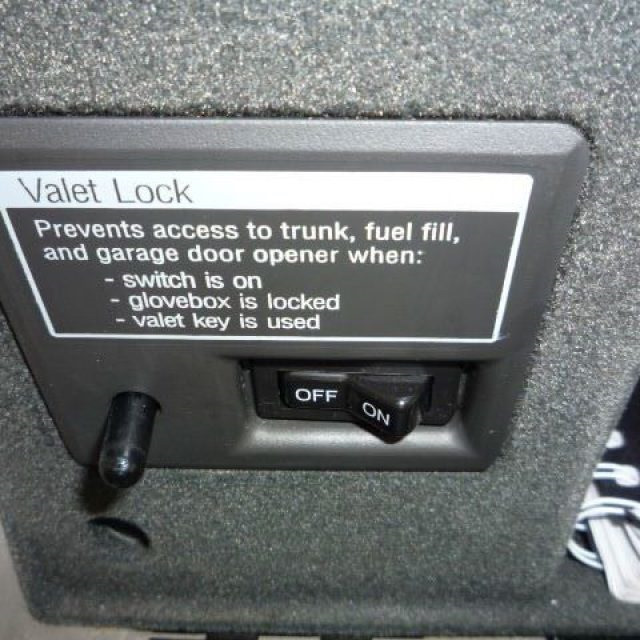
Valet Mode
To remove protection, do the following:
- Exit security mode and turn on the ignition.
- Press the Valet button three times within 7 seconds.
- A constant glow of the indicator will give a signal that the anti-theft functions are deactivated.
Adding Keys Record
During reprogramming, it is necessary to strictly adhere to the instructions for the Falcon immobilizer. For example, in the TIS-012 model, the arming and disarming program provides for the use of up to 6 different RFID tags specified in the block. In this case, changes to the list can be made in two modes:
- adding new keys to existing ones;
- a complete flashing of memory with the removal of previous records.
The algorithms for implementing both modes are similar, so when changing the contents of the cells, you need to be careful not to accidentally erase the necessary codes.
Adding a new key to memory
The mode of replenishment of the list of authorized labels is activated by pressing the Valet service button eight times within 8 seconds with the ignition on. The constant burning of the LED indicator signals that the device is ready to add the next label to its memory.

Adding a new key to memory
8 seconds are allotted for recording each next key. If you do not meet this interval, the mode will be automatically exited. Successful learning of the next code is confirmed by the indicator flash:
- the first key - once;
- the second is two.
And so on, up to six. The correspondence of the number of flashes to the number of labels stored in the memory and the extinction of the indicator indicate the successful completion of training.
Erasing all previously recorded keys and writing new ones
To completely flash the identification device, you must first delete all previous entries. This is done by transferring to the appropriate mode using the ignition key and the "Jack" button. The indicator is an LED. For confident programming according to the instructions, you need to use a personal code (provided by the manufacturer), all 4 digits of which are sequentially entered into the control unit.
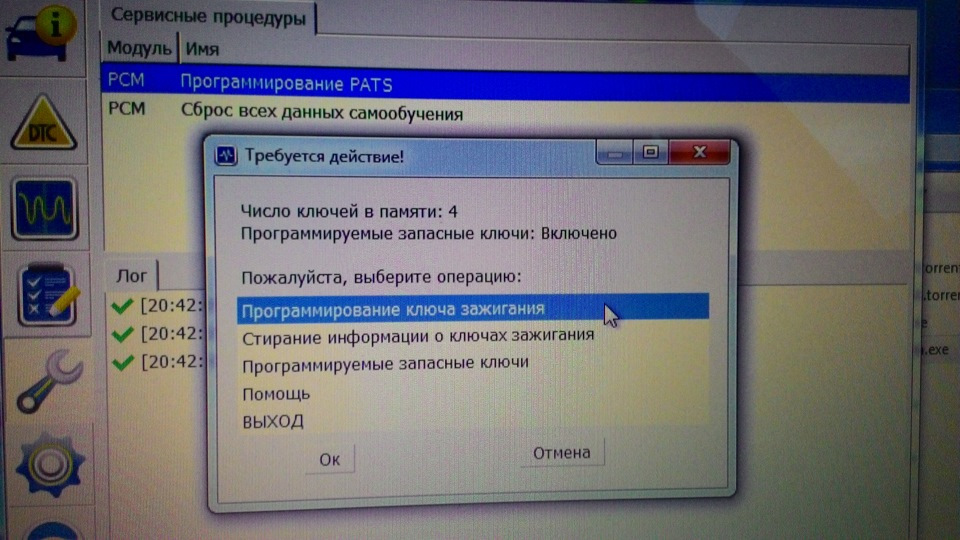
Erasing all previously recorded keys and writing new ones
Procedure:
- With the ignition on, press the Valet button ten times within 8 seconds.
- The constant burning of the indicator after 5 seconds should go into flashing mode.
- From now on, flashes must be counted. As soon as their number is compared with the next digit of the personal code, press the Valet button to fix the choice.
Identification range testing
Before starting work, it is recommended to make sure that the keys registered in the immobilizer memory are perceived reliably at a given distance. To do this, in accordance with the instructions, the following steps are carried out:
- The device is disarmed and physically de-energized (by disconnecting the power terminal, ground or removing the fuse).
- Then, in reverse order, the circuit is connected to the on-board network, which automatically puts the device into search mode for a time equal to 50 seconds.
- During this period, it is necessary to place tags one by one in the receiving area, paying attention that the next one is tested after the guaranteed removal of the previous one from the identification area.

Identification range testing
Continuous blinking of the LED on the button indicates successful registration. Turning the ignition key to the "On" position interrupts the test mode.
Reviews about Falcon immobilizers
According to reviews, anti-theft devices are attractive in price, however, the quality of reading key codes when using a magnetic antenna is highly dependent on location. It is not comfortable. The disadvantages are also the relatively large dimensions of the Falcon control unit and the undesirability of placing it in the engine compartment due to the leakage of the assembly. Installation and installation in the cabin of the entire anti-theft system is undesirable due to easier access to it by hijackers. At the same time, the reviews note one advantage of the Falcon CI 20 immobilizer - it has devices for activating sound and light alerts about hijacking attempts.
