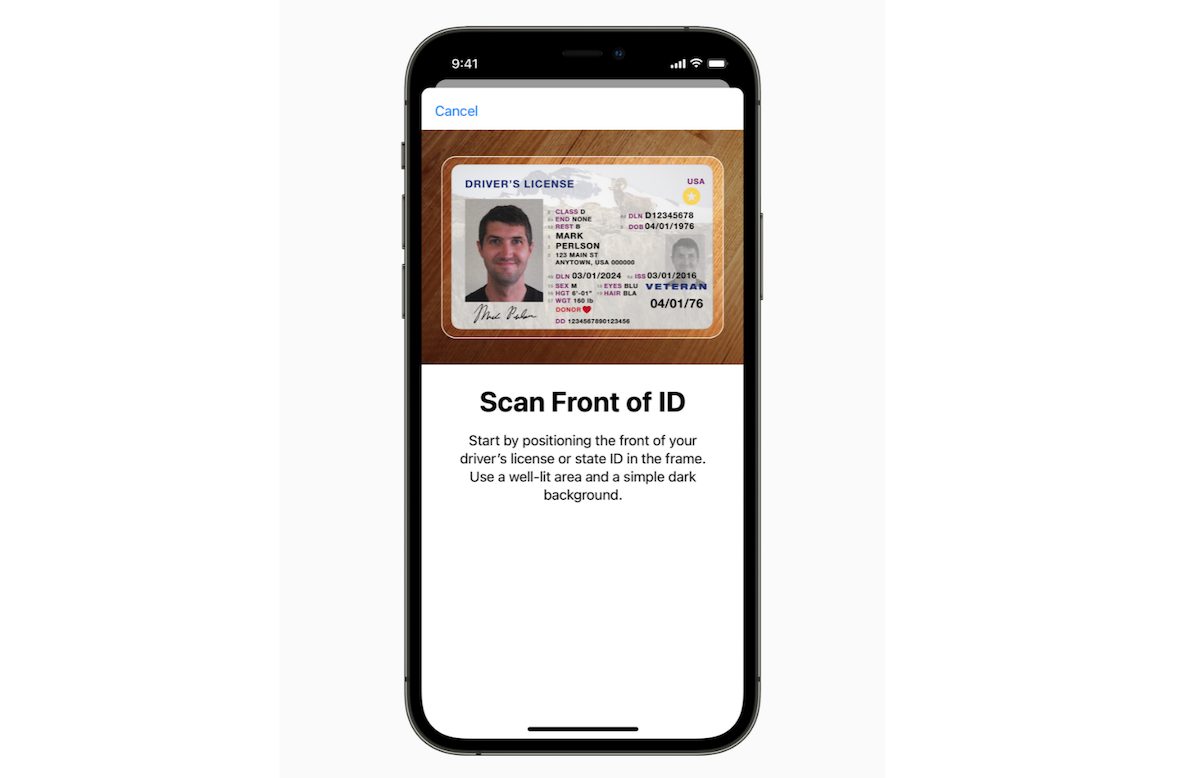
How to add a driver's license or ID to Apple Wallet
As long as the driver resides in one of the participating states, the driver can add their driver's license or ID to Apple Wallet, an app that also allows you to securely store debit or credit cards and other forms of payment.
Originally created to store payment forms, coupons, and event tickets — it was originally called "Passbook" — Wallet is an Apple app that very little is known about. Its main purpose is to make people's daily lives easier by allowing them to access everything they need from the screen of their device, thus avoiding the inconvenience of forgetting cards or other documents.
In recent years, its usefulness has also been expanded to the level of identification and credentials, which thanks to it enjoy a secure environment protected by facial recognition or fingerprints. A whole phenomenon that is already being seen in other countries and which began to materialize in the United States late last year with the announcement of Apple and the US Transportation Security Administration (TSA), two organizations that have joined forces. allow drivers and citizens to include driver's licenses and identification cards in the application, with the full support of the competent authorities.
How do I add my license to Apple Wallet?
Apple claims that you must live in one of the states that have approved it to complete this process: adding a driver's license to Wallet will require authentication with the appropriate Department of Motor Vehicles (DMV) or similar agency. because in some states the DMV has a different name.
According to a Transportation Security Administration (TSA) report, the states that will allow their drivers to have their driver's license or ID on Apple Wallet are Arizona and Georgia, followed by Connecticut, Iowa, Kentucky, Maryland, Oklahoma and Utah. In this sense, only in these states, the device will show the option to add a driver's license as follows:
1. Open the Wallet app on your Apple device.
2. Touch the button with the "+" icon located in the upper right corner.
3. Options to add items will appear. If the driver's state of residence has not approved the use of a wallet to obtain a driver's license, the app will only display the credit or debit card option. Otherwise, the option "Driver's license or government ID" will also appear, which you must click on.
4. Verify the state you live in.
5. The application will then ask you to scan the front and back of your license or ID.
After completing these steps, the app will require the driver to verify their identity through various facial movements in front of the camera. Finally, it will ask you to authenticate with Face ID or Touch ID. All information will be forwarded to the appropriate DMV or agency for approval.
In principle, licenses in Apple Wallet will be used at airports, authorities said: “This new and innovative government identification and mobile driving license initiative with Apple and states across the country will make it easier to pass security at airports. , hassle-free for travelers,” said TSA administrator David Pekoske. "This initiative marks a major milestone for TSA in providing an additional level of convenience to travelers by providing more TSA contactless screening options at the airport."
Once the request is approved, the license will appear in the app and can be viewed with all the data, which, in addition to being protected by the phone's security system, cannot be revealed because the app does not allow screenshots for this type of document.
Also :
-
-
-
