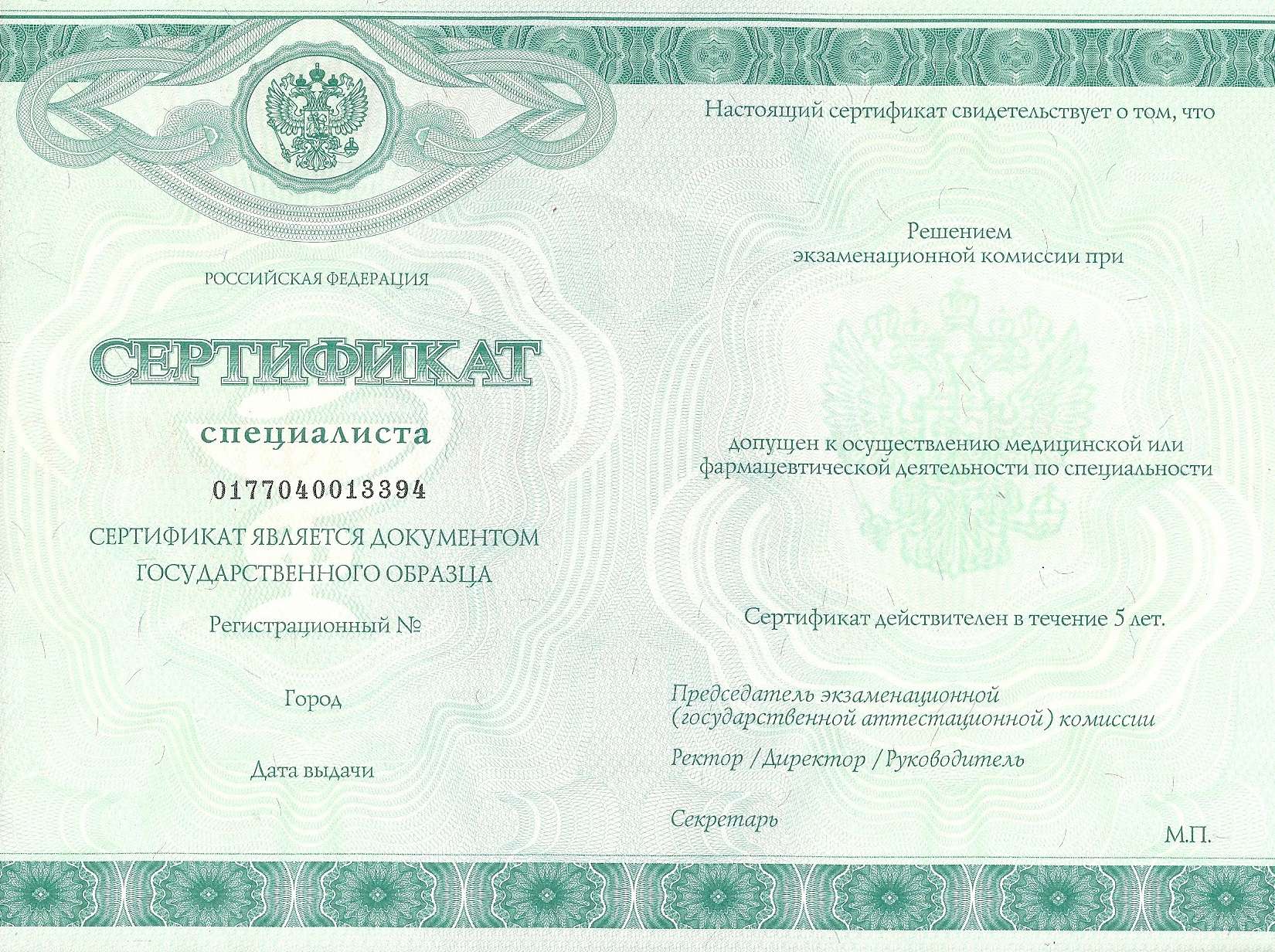How to use Android Auto
Even when automakers want us to use their car's infotainment systems, we're still drawn to the entertainment of our phones - including, unfortunately, on the road. Luckily, smartphone makers (among others) such as Google have created Android Auto.
Android Auto minimizes distractions by connecting to your car's dashboard in a way that keeps drivers focused on the road. It keeps all the features you love and potentially need while driving accessible and easy to use.
How to use Android Auto
Android Auto by Google easily connects to your car; you only need to connect your phone for the display system to appear. It may take some searching through the car's infotainment system to find the correct connection option, but after that it should be automatic. It can also be used directly on your phone by attaching it to your dashboard with a car mount.
Programs: You can customize the apps that should be available in Android Auto. The home screen will display navigation notifications, but just tap or swipe to move between screens and browse through the various apps for music, maps, phone calls, messages, and more.
Control: Access what you want manually with the wheel buttons or touch the screen. You can also use voice control to activate Google Assistant by saying "Ok Google" followed by your command, or launch it by pressing the microphone icon. To prevent you from looking down and using your phone, an Android Auto logo screen appears when you try to access it.
Phone calls and text messages: Use both voice and manual controls to make calls or text messages. Manual mode is good for checking messages, but Google Assistant is better for making phone calls and writing texts verbally. It will also read your incoming messages aloud so you can keep your eyes on the road.
Navigation: Google Maps automatically appears for navigation and easily accepts voice commands. Manual entry of addresses or selection of places displayed on the map is also possible. You can also use Waze or other mapping applications if you wish.
audio: Despite setting up Google Play Music, you can also open other third-party listening apps such as Spotify and Pandora. The sound volume will automatically decrease when receiving notifications from the navigation system.
What devices work with Android Auto?
All Android phones with version 5.0 (Lollipop) or higher can use Android Auto. All you have to do is download the free Android Auto app and connect your phone to your car to get it working. Most vehicles connect via a USB cable or pre-installed Bluetooth. Wireless Android Auto was introduced in 2018 on phones running Android Oreo or higher. It also requires a Wi-Fi connection to use.
Android Auto gives you access to a huge number of apps which, while providing a lot of options, can result in a lot of scrolling. Choosing from so many apps can be distracting, but chances are you'll have any app you want while driving. It is readily available as an optional and sometimes more expensive feature on many new car models. Find out which cars are already equipped with Google's Android Auto here.