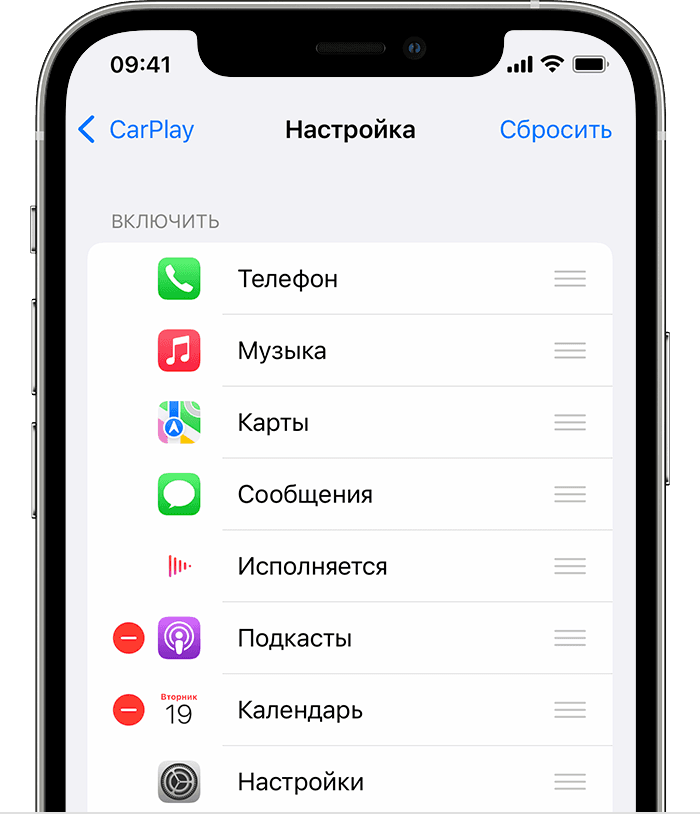
How to use Apple CarPlay
Today we use our phones to play music and games, get directions, social media, send messages, the list goes on. Even while driving, the desire to stay connected often distracts us from the road. Many car manufacturers have tried to solve this problem by creating in-car infotainment systems that allow you to answer phone calls, view texts, play music, or even turn on the display function. However, many new car models are equipped with an in-vehicle connectivity system that works and syncs directly through your smartphone to keep your apps displayed on the dashboard at all times.
Nowadays, more and more car manufacturers are working to combine the capabilities of your smartphone and car. Older vehicles may not have this feature, but Apple Carplay compatible entertainment consoles can be purchased and integrated into the dashboard, regardless of make or model.
How Apple CarPlay works
For those with an iOS device, Apple Carplay compatible cars allow you to access and interact with a core group of apps through Siri, touch screen, dials, and buttons. Setup is easy: you download the app and plug it into your car with the power cord. The dashboard screen should automatically switch to CarPlay mode.
Programs: Some apps appear exactly the same as they do on your phone. These always include Phone, Music, Maps, Messages, Now Playing, Podcasts, Audiobooks, and some others that you can add, such as Spotify or WhatsApp. You can even showcase these apps via CarPlay on your phone.
Control: Carplay works almost entirely through Siri, and drivers can start by saying "Hey Siri" to open and use apps. Siri can also be activated by touching the voice control buttons on the steering wheel, the dashboard touchscreen, or the dashboard buttons and dials. Hand controls also work for opening and browsing apps, but that can take your hands off the wheel. If you open the selected app on your phone, it should automatically appear on the car's screen and Siri should turn on.
Phone calls and text messages: You can tap the phone or messaging icon on the dashboard, or activate Siri to start calls or messages. The voice control system is activated automatically in any case. The texts are read aloud to you and answered with voice dictation.
Navigation: CarPlay comes with an Apple Maps setup but also supports third party navigation apps. In particular, using automatic maps, it will try to predict where you are going based on addresses in emails, texts, contacts, and calendars. It will also allow you to search by route - all activated by Siri's voice. You can manually enter locations using the search button if needed.
audio: Apple Music, Podcasts, and Audiobooks are automatically available in the interface, but many other listening apps are easily added. Use Siri or manual control to make a choice.
What devices work with CarPlay?
Apple CarPlay offers great functionality and plenty of options for a comfortable driving experience. Please note that it only works with iPhone 5 and above devices. These devices also require iOS 7.1 or later. CarPlay connects to the car via a charging cord compatible with certain iPhone models or, in some vehicles, wirelessly.
See which vehicles come with built-in CarPlay here. Although the list is relatively small, several CarPlay-compatible systems can be purchased and installed in vehicles.
