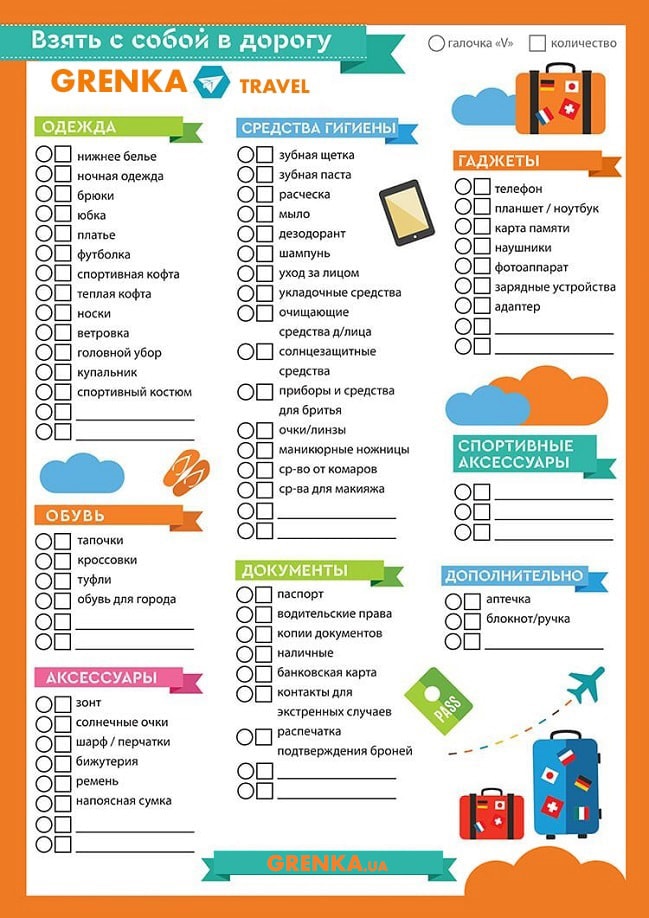How to use autostick
Content
Autostick gives automatic transmission drivers the feel of a manual transmission car. This allows the driver to upshift and downshift for added control.
Vehicles with a standard (manual) transmission now make up only 1 in 10 new vehicles produced. This is a major shift from when almost half of the cars on the road were equipped with a standard gearbox. Driving a car with a standard or manual transmission provides a more sporty, driver-focused feel, but modern transmissions are becoming as efficient and responsive as standard cars are less sought after.
In many automatic vehicles, the need for driver intervention can still be met with the Autostick. Often thought of as a standard clutchless transmission, the Autostick automatic transmission allows the driver to choose when the transmission upshifts and downshifts when they need extra control. The rest of the time, the car can be driven like an ordinary machine.
Here's how to use the Autostick to upshift and downshift in most vehicles.
Part 1 of 3: Enable AutoStick
Before you can shift gears with Autostick, you need to enter Autostick mode.
Step 1. Locate the Autostick on the shift lever.. You can tell where it is by the plus/minus (+/-) on it.
Not all cars have Autostick. If you don't have +/- on the switch, your transmission may not have this mode.
- Attention: Some cars with strut shifter also have Autostick marked +/- on the strut lever. It is used in the same way as a console switch, except for pushing a button instead of moving a lever.
If you can't find the Autostick feature, please refer to the user manual or call the manufacturer's support to find out where to find it.
Step 2. Switch the transmission to Autostick mode.. Apply the brake first, then shift to drive, and then move the shift lever to the Autostick position.
The Autostick only works in Drive, not Reverse, and there is usually no neutral position in the Autostick.
- Functions: Treat every movement in Autostick mode with the same care you would when your vehicle is in a drive gear.
The Autostick is most often located to the left or right of the drive seat on your shifter and should simply be gently pulled in that direction once the shifter is in motion.
Some brands are also directly below the drive gear and simply need to be pulled back behind the drive.
Step 3: Exit Autostick. When you're done using the Autostick, you can simply pull the shift lever back into the drive position and the transmission will operate like a fully automatic again.
Part 2 of 3: Upshifting with Autostick
Once you're in the Autostick, shifting becomes a breeze. Here's how to do it.
Step 1: If you pull away, your Autostick will move into first gear.. You can tell this from the instrument cluster.
Where you would normally see a "D" for drive, you'll see a "1" indicating the first gear of the Autostick mode.
Step 2: Accelerate from a stop. You will notice that the engine revs higher than normal as you accelerate while it waits for the gear change.
Step 3: When you reach 2,500-3,000 rpm, touch the shift lever towards the plus sign (+)..
This tells the transmission to shift to the next higher gear.
If you want to drive more aggressively, you can increase the engine speed before shifting to the next gear.
- A warning: Do not rev the engine past the red mark, otherwise serious engine damage may result.
Step 4: Shift into other gears in the same way.. You can shift at lower RPMs when you are in higher gears.
Some cars with Autostick have four gears and some have six or more.
If you don't know how many gears you have, you can find out by touching the shift lever in the + direction several times while driving on the highway. When the number does not increase, this is the number of passes you have.
Many manufacturers use different versions of the Autostick in their vehicles. On some models, the transmission will automatically upshift if you do not press the shift lever for too long when you are on the red line. Some cars have this protection, but not all. Do not rely on this feature to prevent damage to your vehicle's engine.
Part 3 of 3: Downshifting with Autostick
When you use Autostick, you will eventually have to slow down. Here's how to use the Autostick while slowing down.
Step 1: With Autostick on, start braking.. The process is the same whether you apply the brake or roll at a lower speed.
When your speed drops, so do your RPMs.
Step 2: When your RPM drops to 1,200-1,500, move the switch to the minus (-) position.. The engine speed will increase and on some vehicles you may feel a slight jolt when shifting gears.
You are now in a lower gear.
- Attention: Most Autostick transmissions will only downshift when it is safe for the transmission to do so. This will prevent downshifting that causes the RPM to reach the danger zone.
Step 3: Downshift for towing or lightening the load on the engine. The Autostick is typically used when driving in mountains and valleys to reduce stress on the transmission and engine.
Low gears are engaged for engine braking on steep descents and to increase torque and reduce engine load on steep hills.
When you use the Autostick, your transmission is not working at its maximum efficiency. The best fuel economy and overall power is achieved when your transmission is in full drive gear. However, the Autostick has its place, providing a sporty, fun driving experience and more control on rough terrain.