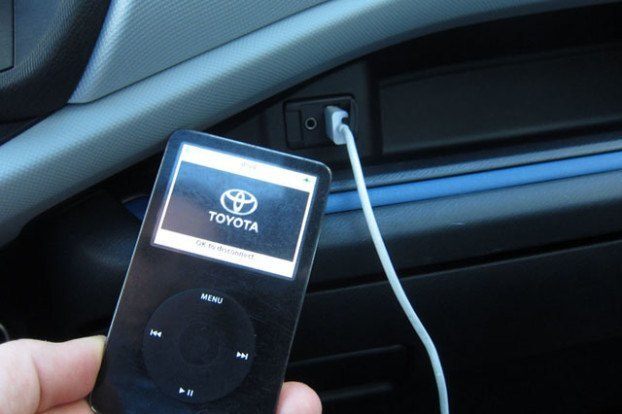
How to use iPod in Toyota Prius
Content
Gone are the days of lugging around cassettes or CDs in cases to keep tunes handy when you're on the go. Today we have playlists on our portable devices like the iPod. However, if you don't have the latest Toyota Prius, it's not always clear how to use your iPod in conjunction with your stock stereo. Before you give up and listen to old school radio stations and all their commercials, try one of these ways to get your favorite beats playing through your Prius speakers.
While it may seem confusing how to connect an iPod to a Prius audio system, especially if you have an older model, one of the following methods will probably work. We've considered whether you have a first or fourth generation Prius. Just like this Toyota model is a gas-electric hybrid, you can create your own hybrid using your existing stereo system and your iPod.
- FunctionsNote: Some 2006 and later Prius models are pre-configured for iPod compatibility and require no additional hardware. If so, locate the AUX IN socket inside the front seat center console and simply connect your iPod using a standard adapter cable with 1/8″ plugs on each end.
Method 1 of 4: Cassette Adapter
Owners of some first generation Prius models manufactured between 1997 and 2003 may have "vintage" audio systems that include a cassette deck. While you might think your system is too old to be usable with modern technology like the iPod, it is possible with a handy device called a cassette adapter. Let's not lie - the sound quality will not be very good, but the sound will be.
Necessary materials
- Cassette deck in your Prius
- Standard cassette adapter
Step 1: Insert the cassette adapter into the cassette slot of your Prius stereo..
Step 2 Connect the adapter to your iPod..
Step 3: Turn on both systems. Turn on your Prius stereo and iPod and start playing music so you can hear it through your car's speakers.
Method 2 of 4: FM transmitter
Another easy way to listen to your iPod tunes in your Toyota Prius is to use the FM transmitter. It doesn't produce the best sound, but it's easy to use for people with a technological disability. The transmitter connects to your iPod and plays its own FM radio station using your music, which you can tune in to through your Prius's stereo. You can also use this method in combination with any radio, so this solution is ideal for those who use more than one vehicle.
Necessary materials
- FM radio in your Prius
- FM transmitter
Step 1. Connect the adapter. Connect the transmitter adapter to your iPod and turn on your iPod and FM transmitter.
Step 2: Set up your radio. Dial the FM radio channel for your Prius's stereo system, which is indicated on the transmitter or in its instructions.
Step 3: Play iPod. Start playing tunes from your iPod and enjoy them in the surround sound of your car stereo.
Method 3 of 4: Toyota compatible auxiliary audio input device (AUX)
It's a slightly more complicated setup to connect an iPod to a Toyota Prius system, but the sound quality is good. After installing an additional audio input device, you can also connect other devices using the same type of adapter to your stereo system.
Necessary materials
- Screwdriver, if necessary
- Auxiliary audio input device compatible with Toyota
Step 1: Carefully remove your Prius stereo so as not to disconnect the existing wiring. Depending on your system, you may need to use a screwdriver to remove the screws to carefully pry the stereo out.
Step 2: On the back of the stereo, find a rectangular socket that matches the square rectangular adapter on your AUX device and plug it in.
Step 3: Replace the stereo and any screws you may have removed.
Step 4: Connect the other side of the AUX device to your iPod and turn on the iPod.
Step 5: Turn on your Prius's stereo and tune to either SAT1 or SAT2, depending on your AUX device's instructions, to enjoy playlists on your iPod.
Method 4 of 4: Vais SLi Technology
If you have a 2001 or later Toyota Prius, consider using the Vais Technology SLi unit. This is a more expensive option, but you can also add a satellite radio or other aftermarket audio accessory via the optional auxiliary jack. This option also requires more extensive setup than the other methods.
Necessary materials
- Apple iPod harness (included)
- Audio wiring harness (included)
- Screwdriver, if necessary
- Vais Technology SLi
Step 1: Remove all screws holding the stereo and carefully pull it out to open the rear panel. Be careful not to damage existing wiring in the process.
Step 2: Locate the end of the audio system wire harness with two connectors, align them with the connectors on the back of the stereo system, and connect.
Step 3: Replace the stereo and any removed screws, leaving the other end of the audio harness free.
Step 4: Connect the other end of the audio wire harness to the rightmost jack (when viewed from the rear) of the SLi device.
Step 5: Connect the middle plug of the Apple iPod harness to the connector on the left (when viewed from the back) of the SLi.
Step 6: Using the red and white plug side of the adapter, connect them to the two right plugs (when viewed from the front), matching colors.
Step 7: Connect the other end of the Apple iPod harness to your iPod.
Step 8: Turn on your iPod, SLi and stereo system to start playing music from your playlists. Using one of the above methods, you can connect your iPod to any Prius. Since some of the methods require a little more technical proficiency than others, you can pay extra for a professional installation to ensure it is done quickly and correctly. You can accidentally disconnect existing wiring while trying to install it yourself, potentially causing short circuits or other damage to your Prius' electrical systems.