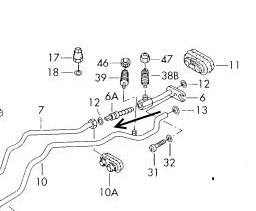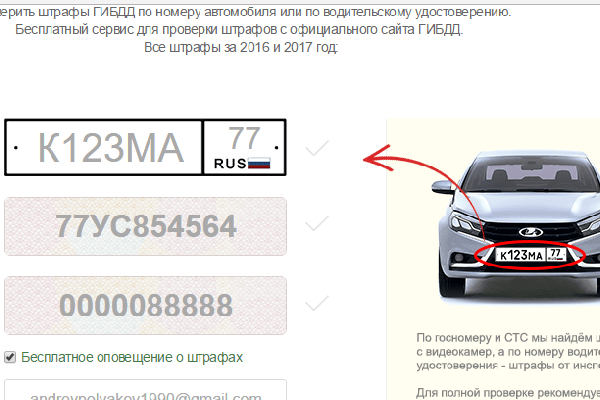
How to check car history
Content
Before buying a used car, you should check the car's history to make sure it has no major accidents, flood damage, or ownership. With this, you have several options, including…
Before buying a used car, you should check the car's history to make sure it has no major accidents, flood damage, or ownership. With this, you have several options, including obtaining the history of the car from the dealer or their website, or viewing the history of the car yourself.
Method 1 of 2: On the dealer's website
Necessary materials
- Desktop or laptop
- Pencil and paper
- Printer
As more dealers put their entire fleet of vehicles online, you can now find a vehicle history report for a particular vehicle quite easily. At many dealer sites, you can access your vehicle history report with one click - and it's free.
- FunctionsA: By the way, some sellers on online auction sites like eBay offer free vehicle history reports along with their listings. While not all eBay sellers offer this service, they do give you the option to pay for a vehicle history report via a link in the listing.
Step 1. Search the Internet. Enter the website address of the used car dealer in a web browser. If you don't have any specific dealership in mind, you can just do a general used car search and plenty of sites should come up.
Step 2: Check vehicle listings. Once on a site that offers free vehicle history reports, look through the available listings. When you find a used car that interests you, look for a link to a vehicle history report.
Step 3: Click on the link. Go to the vehicle history report.
From there, you can check things like the number of owners of the vehicle, odometer readings, and the history of the vehicle and title, including any accidents the vehicle has been in and whether the vehicle has a salvage title attached to the title.
Step 4: Look at other cars. You can then browse other vehicle history reports to find listings that interest you. When you find a vehicle you like, print out a Vehicle History Report from the Vehicle History website.
Method 2 of 2: Search the vehicle history report yourself.
Necessary materials
- Desktop or laptop
- Pencil and paper
- Printer
- Vehicle Identification Number (VIN)
- License plate (if you don't have a VIN)
Another option, which can get expensive if you do a lot of vehicle history searches, is to do it yourself. If you are doing your own vehicle history report, you will need the vehicle's VIN.
Step 1: Enter the web address of the vehicle history site you wish to use.. Some commonly used sites include Carfax, AutoCheck, and the National Vehicle Name Information System.
Step 2: Enter VIN. Once you're on the site you want to use, enter either the VIN or license plate number and fill in the appropriate fields.
Double check the VIN or license plate to make sure they are correct before pressing Enter.
Step 3: Enter your billing information.. After you press Enter, the site will take you to a payment screen where you enter payment information.
Most sites offer a package of reports on the history of one or more vehicles, as well as an unlimited number of reports for as many days.
- FunctionsA: You can get a free Carfax by finding similar vehicles at your nearest dealerships. Carfax lists these cars in an advertisement-like format, and for each car there is a button that shows the Carfax report for that car.
Step 4: Print the report. After entering the desired package and billing information, you should receive a vehicle history report attached to the VIN or license plate you entered.
You should print this Vehicle History Report and add it to your records if you decide to purchase the used vehicle in question.
Whether the dealership offers a free vehicle history report or you have to pay for it yourself, you should always have your used car checked by a trusted mechanic. You can call one of our experienced mechanics to perform a pre-purchase vehicle inspection to make sure any used vehicle is running properly.