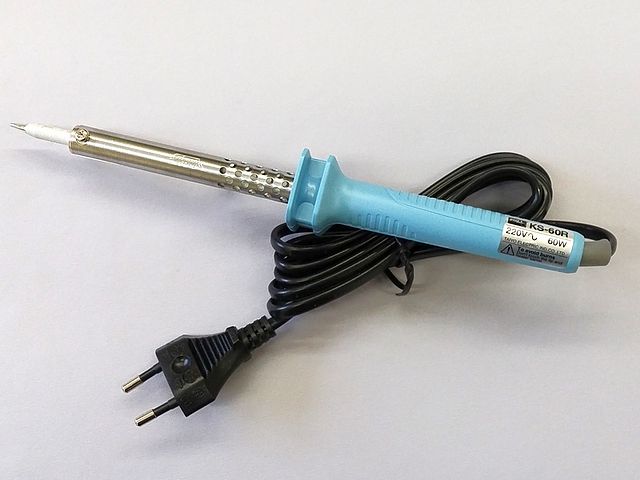How to choose a laptop adapter? Management
Content
Does your laptop power supply need to be replaced? Do you want to know what parameters to consider when making a purchase? Find out what to look for when choosing a laptop power supply.
The easiest way out is the original laptop power supply
There are several different versions of laptop adapters available on the market. Among other things, you will find power supplies:
- Original;
- substitutes;
- Universal.
The fastest and safest option is to simply buy a factory power supply. If you decide on this solution, you will first of all be sure of a perfectly matched connector that will not only be compatible with your computer, but will not harm it. You won't need to measure the outlet or the end of the cable. In addition, the original laptop power supply has current parameters adapted to the requirements of the battery and the equipment itself. So don't worry about buying too strong or too weak a substitute. What is the disadvantage of such a solution? New originals are often much more expensive than replacements or generic versions. Especially in older laptops, such an expense does not make much sense.
How to choose a laptop adapter?
If you're looking to buy a new PSU, you might be tempted to buy a cheaper replacement. How to choose a laptop adapter? In order to choose the right model, you need to check some key parameters:
- rated voltage (volt);
- current strength (amps);
- Power, W);
- polarity (position of plus and minus);
- connector dimensions.
Notebook charger rated voltage
In this case, the key is the ideal selection of the power supply by voltage. You can check these values on the charger in the “OUTPUT” section, i.e. exit. They are variable and tied to a specific model. A power supply voltage other than that specified by the manufacturer must not be used. If you cannot read the characters from the old power supply, use the information on the bottom of the laptop or on the manufacturer's website.
Current strength - current strength
By definition, current is the amount of electrical charges transferred over time. Amps have a direct effect on the power of the power supply, so you can’t overdo it with them. Some may wonder if a more powerful AC adapter can be connected to a laptop. While this is acceptable, it provides little to no measurable benefit. Too many amps carried by the charger will not be used by the battery or computer.
Laptop adapter power
Notebook adapter power is the product of voltage and current. This value is in watts. PSUs usually list wattage, but if your old PSU didn't list it, you can always do a simple math and multiply volts by amps. Power must be as recommended by the manufacturer. Since it is not recommended to use more powerful chargers, can a weaker power supply be connected to a laptop? This procedure is not recommended for two reasons.
- A power supply that is too weak will not allow the battery to be charged to the maximum level.
- A small number of watts can cause equipment to malfunction or become completely unstartable.
Laptop charger polarity
In the case of polarity, we are talking about the location of the positive and negative poles in an empty contact. Nowadays, an internal positive contact is usually used, which is clearly shown on the power supply diagram. Before buying, you should make sure that the charger is compatible in polarity.
Laptop Power Tips
Last but not least is choosing the right connector. Notebook power supply tips are not standardized, so each manufacturer uses a known scheme for them. For a good definition of the size of the plug and the end of the power supply, it is best to check the parameters in the instructions for the computer. Information about this can also be found on the manufacturer's website. As a last resort, you can measure the exact tip size yourself. - use a caliper for this.
Or maybe choose a universal laptop power supply?
Universal power supplies for laptops are a solution that is increasingly found in electrical equipment manufacturers. A universal laptop power supply can have automatic or manual adjustment of the current required to power the computer. In addition, such products have several nozzles that allow you to choose them for a specific laptop model. Some devices of this type have the ability to charge not only laptops, but also tablets or smartphones. The key factor here is to maintain the current parameters recommended by the manufacturer.
How to check the performance of the laptop power supply?
You will need a digital meter, which you can get at any DIY store. First of all, you need to check the polarity of the plug. Then take a look at the voltage rating of the charger. Probably a 20V range on the meter would be appropriate. Connecting the power adapter to an electrical outlet is another matter. In the next step, you need to touch the positive and negative probes according to the polarity of the power supply. If the power supply is in good working condition, the display will show a value exactly corresponding to the nominal value. Also take into account the measurement error of the counter, which usually does not exceed 2-5%.
How to take care of the power supply so as not to damage it?
Why does this part of the laptop kit get damaged so often? The matter is simple - they take care of charging much less than a computer. Often, its tip, after being unfastened from the nest, is casually thrown to the floor, where it can be accidentally stepped on or kicked. Often the power cord can be pinched by the chair, sometimes the protruding end will catch on something on the table and bend. Not to mention the chaotic rolling of the charger into the bag while traveling. So pay attention to how you take care of your power supply. Always put it in a safe place, do not bend the cord too much. Then it will serve you much longer.
More manuals can be found on AvtoTachki Passions in the Electronics section.