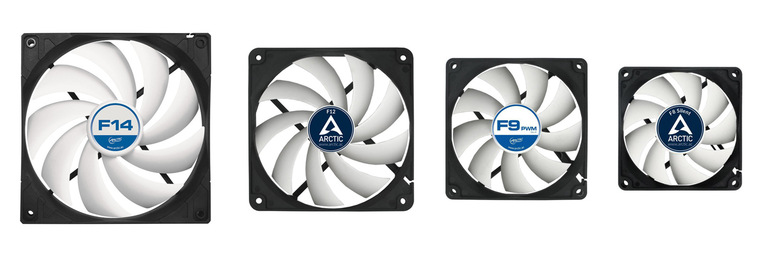
Computer fan - what are the types and sizes of fans? Which to choose?
Content
The cooling system of a computer is an extremely important element, which affects not only the usability, but also the safety and life of the components. Unauthorized heating can cause permanent damage. What are computer fans and what affects their efficiency?
Types of computer fans and how they differ
The cooling system that uses the work of a radiator and a fan is the so-called active cooling, in which the air flow is forced by the operation of the propellers. Ventilation systems are usually mounted in a housing (then they are responsible for removing heat from the entire working system) or on separate nodes. These units may vary in size, propeller rpm, blade type, bearings, and life span.
There are also external fans that work well as a supplement to your laptop's performance. In addition, cooling pads are also available on the market, which provide the user with comfort and can reduce the temperature of the operating equipment, protecting it from overheating.
Available computer fan sizes on the market
When replacing an old fan with a new one, it seems quite simple - the size adjusts to the size of the previous element. They must be the same so that there are no assembly problems. When assembling a computer from individual components, you need to choose a fan size that will fit into the new hardware.
The computer fan should be the same size as the heatsink - it will work with it first of all, unloading the temperature outside. So if the radiator is 100 × 100 mm, then the ventilation system should be 100 mm.
When building your own equipment from scratch, you can also decide to buy a larger cooling element than required - the larger the size, the theoretically better ventilation and better heat dissipation.
However, if you have any doubts about the size of the installed ventilation, it is worth familiarizing yourself with the requirements for individual components. They contain information about the optimal fan size.
Standard sizes of fans built into a computer case are approximately 140-200 mm in diameter. They are designed to remove heat from the entire system, so they must be efficient. This is largely guaranteed by their size, but not only.
Cooling elements on components are usually slightly smaller, also due to the size of the processors. For example, fans with a diameter of 80 or 120 mm are most often chosen for this role.
Quiet computer fan - what elements limit fan noise?
When the computer boots up normally, the fans are usually quite quiet. The situation changes when the processor starts running at maximum speed. Then quite a lot of heat is released, which must be removed from the heat sink - then the increased work of the propellers is heard. Sometimes this noise can be annoying and interfere with the normal use of the equipment. So, let's get models with special solutions that reduce the number of decibels generated.
The bearings used have a big impact on the noise level. The ball version is extremely durable and has a long service life (from 20000 to 40000 hours). To tone it down a bit, two-ball versions are used. You can install them in any position - they don't have to be vertical.
Sleeve bearings are a slightly quieter element than its predecessor, responsible for the distribution of rotational force. They are also cheaper, but their service life is reduced by 30% compared to ball bearings.
The last type is hydraulic bearings - a relatively diverse group, unfortunately more expensive than other similar items. High-quality products are characterized by high strength, extended service life and quiet operation.
The speed of rotation and the size of the propellers also affect the level of noise produced. Larger windmills have lower RPM, but they make up for it with the size of the propellers. They are quieter than smaller and faster fans.
The shape of the fan also affects the performance and decibel level during operation. The appropriate design of the blades ensures better ventilation and thus ensures the same performance as in the case of increased drive motor operation.
Computer fan speed controller - what is this device for?
This is an additional externally connected element that allows you to adjust the fan speed regardless of the processor. This device can serve from one to even 10 fans, thanks to which you control almost the entire cooling system at the same time.
How to increase cooling in a laptop?
For laptops, a USB computer fan can be a good solution, as it does not require complex assembly, but only power supply through the port. Such a device improves heat dissipation by forcing additional air movement from the fans already built into the case.
An effective and convenient solution to protect laptops from overheating, especially models without active cooling, is to use a USB pad connected to fans. In addition to the action aimed at lowering the temperature, this gadget is a good solution when you want to use the device away from the desktop - many models have comfortable feet that stabilize and allow you to ergonomically position the equipment.
Choosing the right cooling solution for your desktop or laptop computer should be based primarily on demand and the size or type of power supply you need. Before choosing a model for yourself, take a look at its performance, durability and noise level - these are important characteristics that will have a real impact on the comfort of use. Check out our offer and choose a computer fan for your device.
: