Best GoPro Motorcycle Video Editing Software
Content
Have you filmed your motorcycle exploits with a GoPro camera? This is great! Now all you have to do is edit everything to make a great video. The question is, which editing software should you use? The choice is great. There are especially many video editing programs, from simpler to more complex.
If you don't know what to do, don't worry, you won't have to look far. Here is a selection best GoPro editing software.
Best Free GoPro Editing Software
Don't have a lot of video editing experience? For starters, there is nothing better than free software. And luckily there are some really good ones on the market.
GoPro Studio Editing Software
To edit videos captured with the camera, GoPro has developed its own software: GoPro Studio. So you can tell right away that this is not a professional software. Rather, it is a publicly available program designed to enable all camera users to achieve beautiful video editing easy and fast... And it is not necessary to be an expert in this field. Regardless, GoPro Studio offers several interesting features.
With it, you can crop videos and edit them, create effects by changing color or contrast, rotate scenes, create a slow motion effect or rather burst shooting, etc. In short, there is almost everything you need. make a beautiful video of your motorcycle prowess.
Free Animoto Editing Software
If you are a little savvy with video editing, you can try Animoto. While not a very professional tool, this software is more complete and offers much more advanced features. In particular, the PREMIUM version. You will also appreciate its ergonomics. It is a very simple program to understand and use.
A few minutes are enough to add background music, photos and texts, all online... And the good news is you don't have to pay if you want to edit motorcycle videos. The Lite version is free and more than sufficient for amateur use.
Windows Movie Maker Software
Eh yes! Why look further? If you are not going to edit a super professional motorcycle video and more importantly if you want to do it do not pay a penny, Windows Movie Maker is the perfect tool.
Apart from all the necessary functions, this is the only tool that is always at your fingertips. You don't have to waste time downloading it, it is installed on your computer by default.
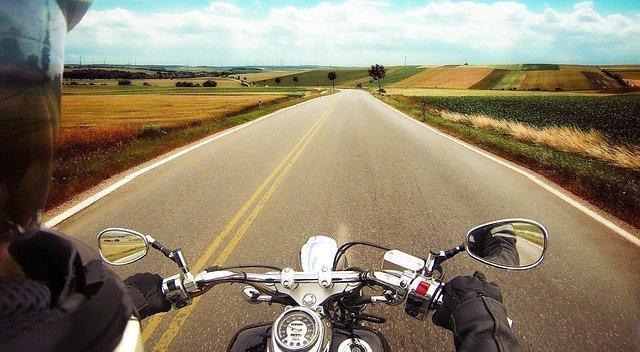
Best Paid GoPro Editing Software
For a truly professional rendering, it's best to use a paid video editing program. They are much more than complete and offer results worthy of a great editor. Provided, of course, that you know how to handle them.
Magix Video Deluxe Software
Magix Video Deluxe is not the best product in the category of professional video editing software. But with many advanced features and an easy to use interface, it offers very good a compromise between a beginner's program and an expert's program.
This software is for you if you know a little about video editing and want to get started with a more complex tool. The basic version has many effects and offers a large number of editing tools. But to go even further, you can also use the Premium version.
Adobe Premiere Pro software
If you want to edit motorcycle videos like a pro, select Adobe Premiere Pro. No other software can match it in functionality and rendering. According to many users, it is a cream de la cream in this area.
Adobe Premiere Pro offers the advantage: compatible with all types of video formatseven those made with a GoPro camera.
It is used by everyone, from professional videographers to simple vloggers and successful information entrepreneurs. But, as you would expect, the price is also quite high. Because you have to pay about twenty euros per month for a subscription to use it.
