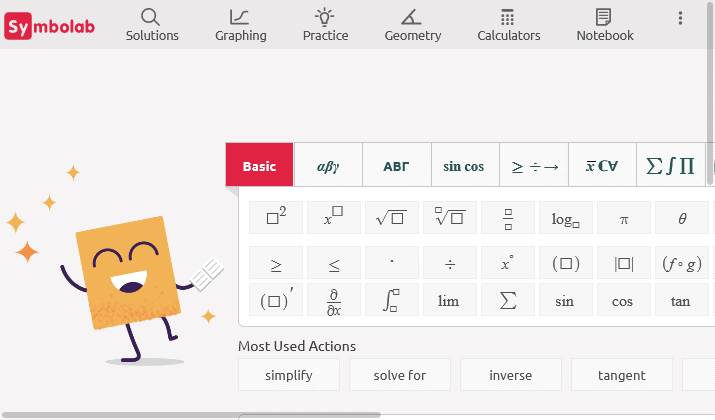
Microsoft math? great tool for student (3)
We continue to learn how to use the excellent (I remind you: free from version 4) Microsoft Mathematics program. We agreed to call him simply MM for short. A very interesting feature of MM is the ability to cook? animation too? surface graphs or in other words? graphs of functions of two variables. We'll first learn how to do this using regular Cartesian coordinates, and start by drawing a picture representing the location of just four? let's say points. We proceed as follows: Click on the Graphing tab. We are expanding the "Data Sets" option. Select 3D from the Dimensions list. From the Coordinates list, select Cartesian. Click the Insert Dataset button. In the "Paste Dataset" dialog box, we paste the corresponding three Cartesian coordinates of our four points. Click Graph. Note that the number? insert by simply typing two letters on the keyboard: pi.
Pay attention to the markings in the window above. Braces? as you can see ? MMs are used both to designate a set (in this case: a set of three points in three-dimensional space), and to designate a point by writing its coordinates. Since MM is an American program, integers are also separated from fractional numbers not by a comma, as we have in Poland, but by a dot.
Working with the program, let's try to catch the resulting graph with the mouse (click on it and hold down the left mouse button) and move our "Rodent"; we will see that the graph can be rotated. When we set it to the selected angle, with the option "Save graph as image" we can save it as a png image.
Also note that the toolbar shown in the attached picture contains chart formatting commands. In particular, you can hide the coordinate axes and the frame in which the entire graph is placed. It's time to plan the territory. Here is the prescription:
- Click the Graph tab.
- Expand Equations and Functions.
- Select 3D from the Dimensions list.
- Click on the first panel that appears.
- In the input window that appears, enter the appropriate function (this can be done using the keyboard or using the mouse and remote control on the left side)
- Click Graph.
The implicit function is of course visible in the top window.
Naturally, now we can freely rotate the graph with the mouse, hide the frames and the coordinate system, etc. And what will happen when there is not -1, but some parameter on the right side of the equation? For example? Let's try (we will now show only part of the working window to make it clearer):
Notice that the Chart Controls panel now (automatically) appears with an Animation option. Below we have a parameter (in this case a, which is not surprising, because we called it that ourselves?), which we can change with a slider and observe the result. By pressing the ?Tape? next to the slider will start the animation like a movie.
There is no reason not to watch two or more surfaces merge together. To do this, in the Graphing window, simply add another function editing window, enter the appropriate equation and click the Graph command. In our example, we have added an equation with the parameter
getting (after doing the appropriate rotation and changing the display using the Color Surface / Wireframe button on the tool ribbon) something like:
As you can see, the animation controls are now also available. Of course, the function to rotate the chart with the mouse works all the time. MM easily handles anything more than Cartesian? Exotic? coordinate systems. We also have spherical and cylindrical coordinate systems. Recall that a surface in spherical coordinates is described by an equation of the type
that is, the so-called leading radius r is expressed in this case as a function of two angles; if we want to use cylindrical coordinates, we must use an equation relating the Cartesian variable to the ri? variables:
For example, let's look at the image of the function z = Okay? and then not to return to the topic of graphs of functions and surfaces? Let's also say that in the two-dimensional case we have at our disposal not only the Cartesian system, but also the polar one, which is especially well suited for depicting all kinds of flat spirals.