
BMW errors
BMW mistakes are a frustrating part of owning a car. Errors occur spontaneously and at the most inopportune moment for this: on the road or in the parking lot. For such cases, you need a diagnostic cable and install it on a Rheingold laptop to find out what kind of repair awaits you.
Open and configure Rheingold, expand it to full screen by double-clicking on the gray area at the top, and the program interface will open in front of you:
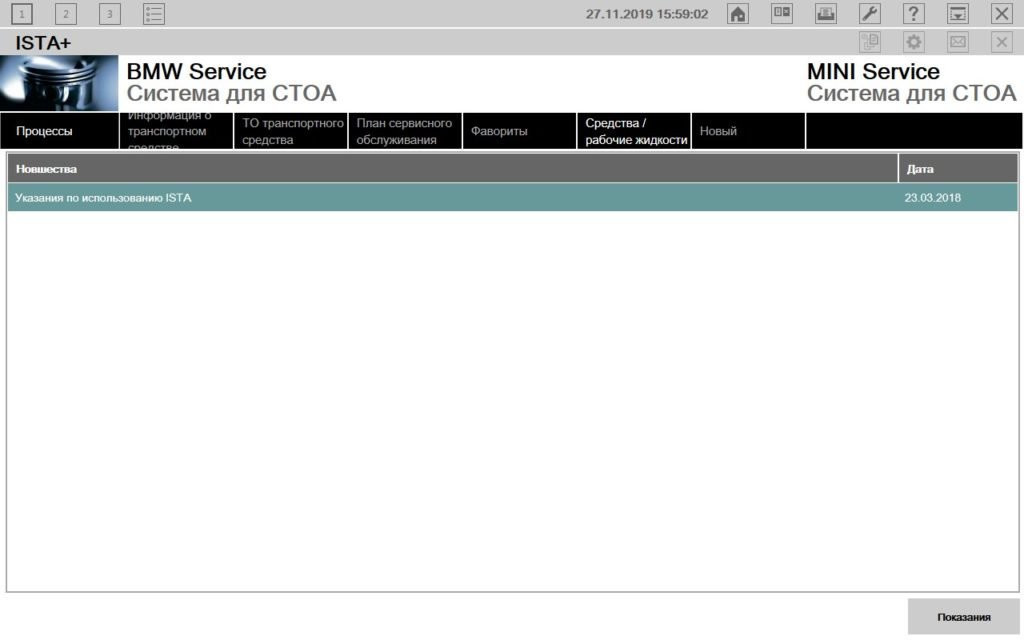
To connect to the machine, go to the "Processes" tab "Read new vehicle data" and click the "Full identification" button at the bottom:
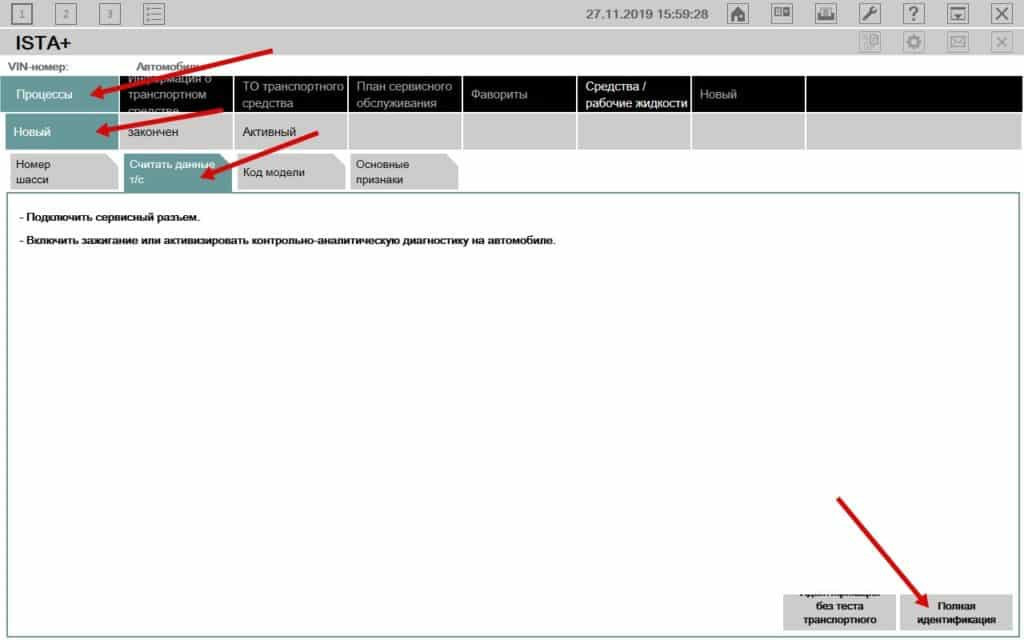
When the window opens, after a few seconds you should see a line with your car's VIN number. Select a line and click the Connect button (or double left click) to connect to your car:

After pressing the button, the program will start diagnosing all control units. After a while, you will most likely see this message, but do not be alarmed - everything is in order with the program.
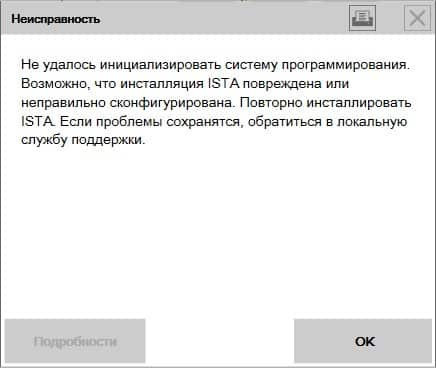 If you don't want to see this message, please purchase a license
If you don't want to see this message, please purchase a license
Press OK and you will see a list of all control units. Green indicates those blocks in which there are no errors, yellow - there are errors, red - the block does not respond. We will talk about the blue color of the blocks later.
At the bottom, if there are errors, you will see an accumulator of failures and a number indicating the number of errors. To view them, click Show Error Accumulator:
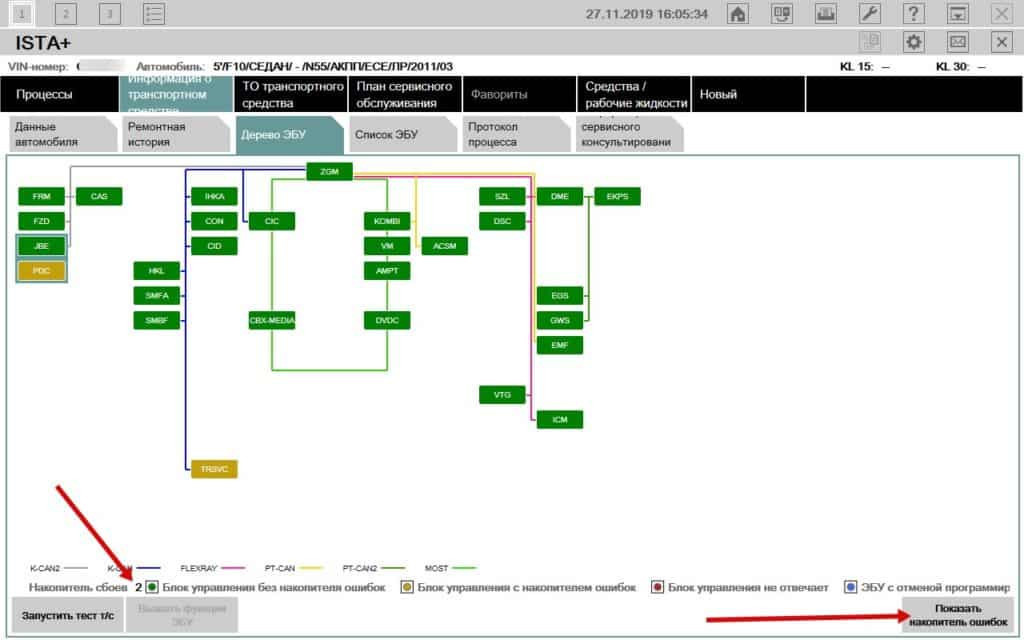
A table with errors will appear in front of you, where the error code, description and mileage on which this error appeared are indicated. There is also an "available" column showing if the bug is currently current (there is a single bug). All BMW errors are stored on disk.
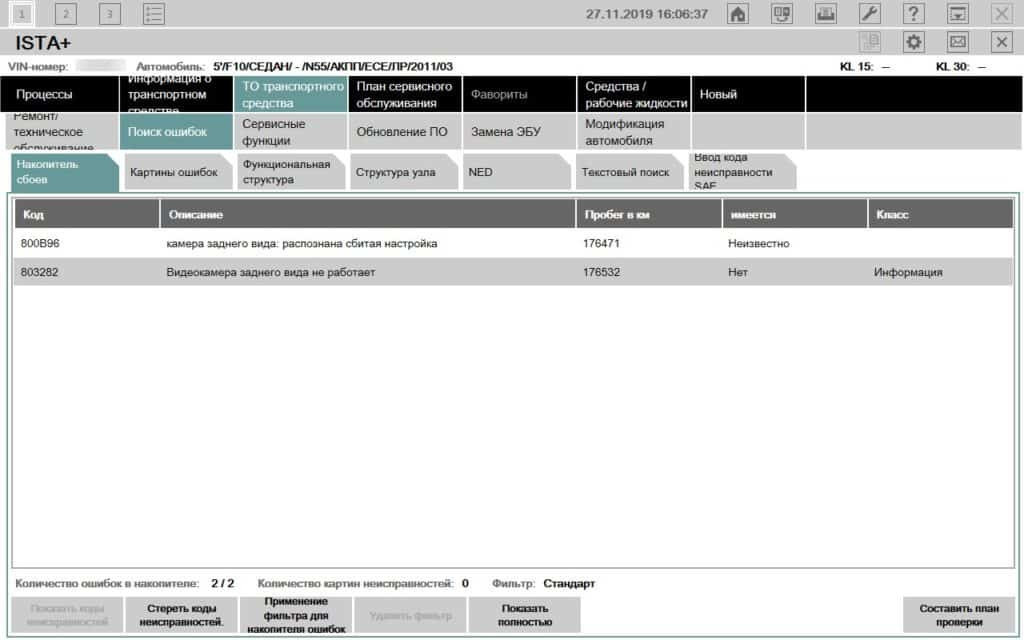
Now let's figure out what the following buttons are responsible for:
- Show error codes - detailed information about a specific error
- Clear Trouble Codes - clears errors
- Apply filter to error stack: Sort errors by the specified filter (if there are many)
- Remove filter - no comments needed
- Show in full - shows the entire line without abbreviations
- Make a review plan - add bugs to the list for a scheduled review. A little later we will talk about what it is
To see an error in detail, select it in the list and click Show Error Codes (or double-click the line):
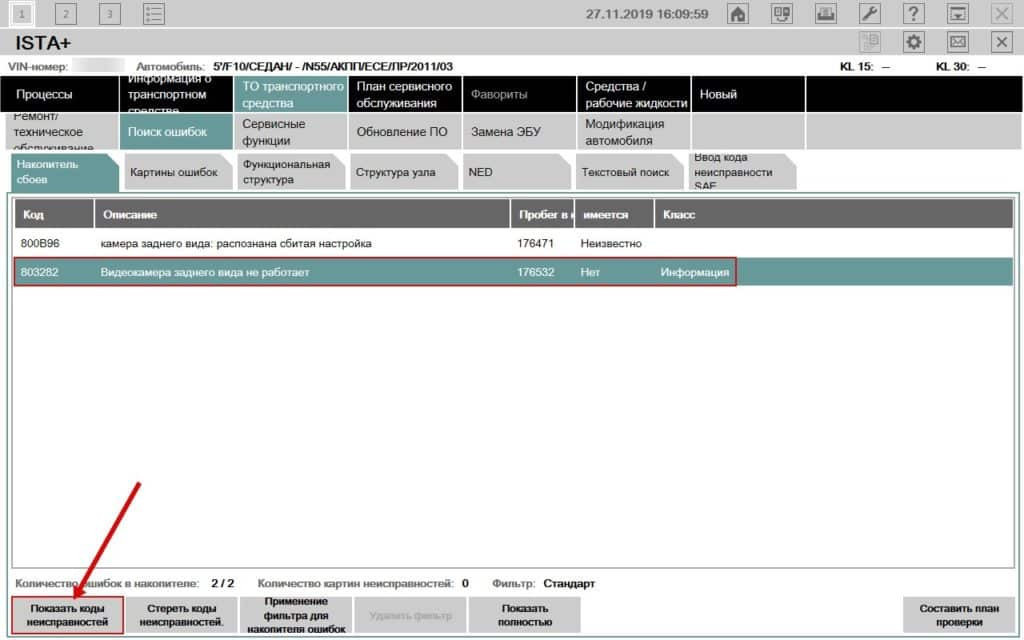
A window will open in which we will be interested in two tabs: Description and Details. The first tab will contain a description of the error, an indication of physical diagnostics:
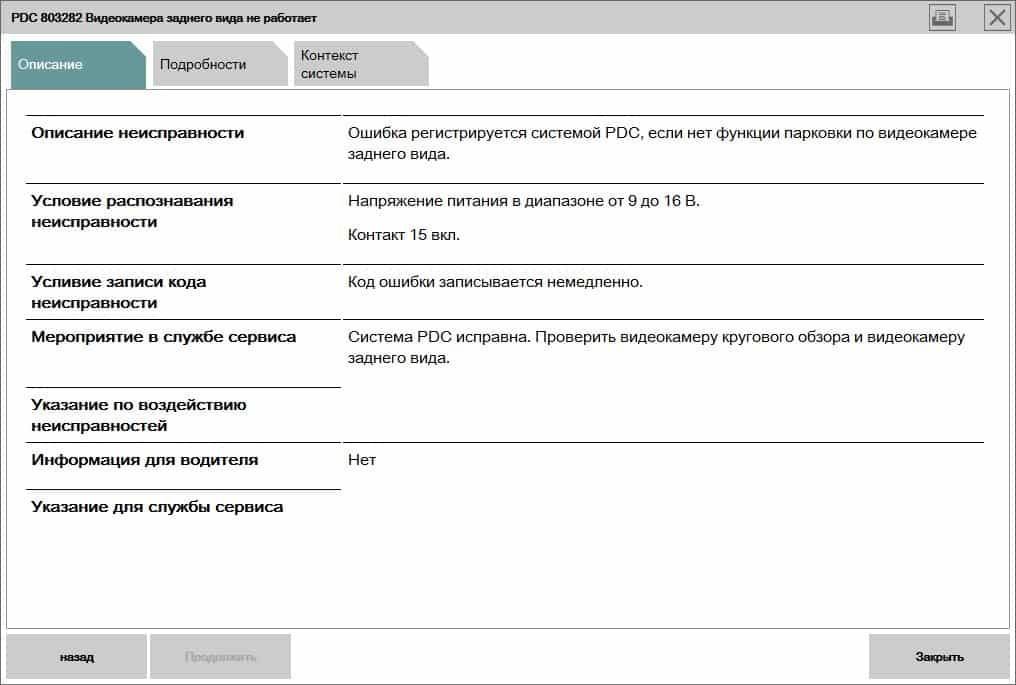
On the second tab, there will be detailed information about the error, indicating at what mileage the error occurred, whether there is an error now, etc.
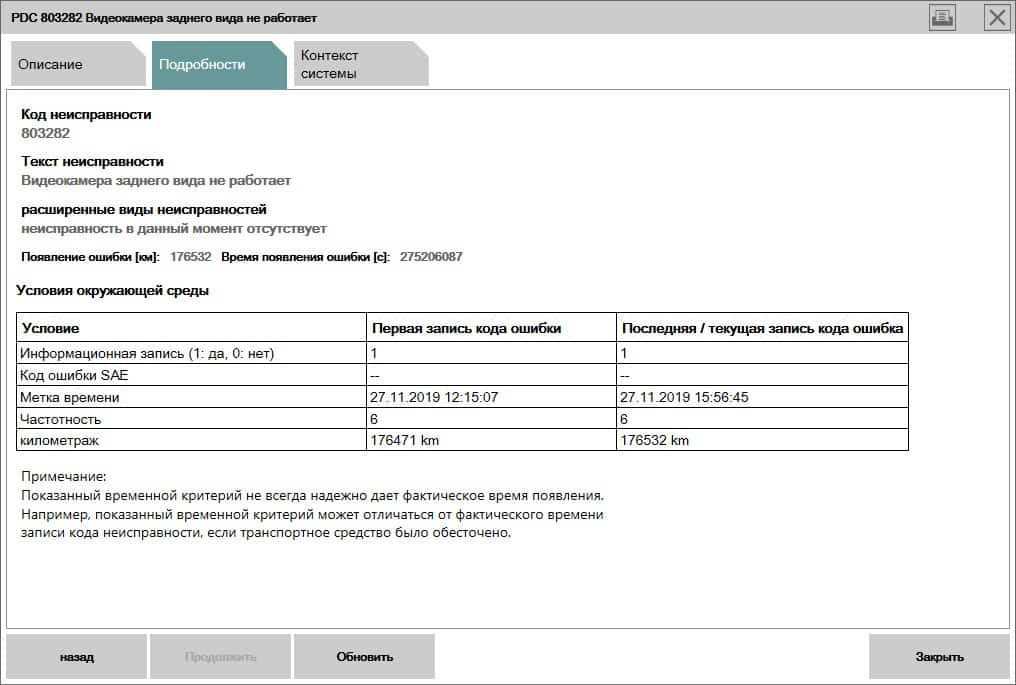
Based on what is written in the error, it is not difficult to guess that the rear view camera needs to be replaced, since the system as a whole is working correctly.

