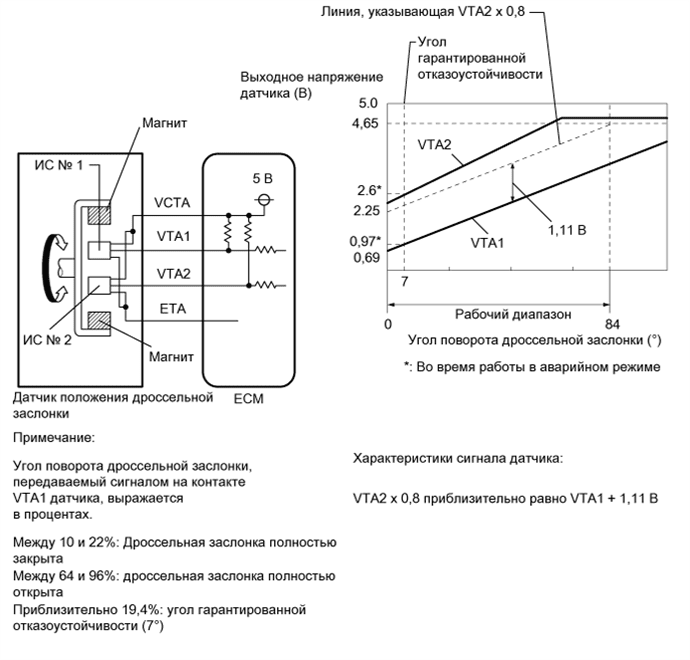
P063E Auto Throttle Input Configuration Missing
Content
- P063E Auto Throttle Input Configuration Missing
- OBD-II DTC Datasheet
- What does this mean?
- What is the severity of this DTC?
- What are some of the symptoms of the code?
- What are some of the common causes for the code?
- What are some of the P063E troubleshooting steps?
- Related DTC discussions
- Need more help with your P063E code?
P063E Auto Throttle Input Configuration Missing
OBD-II DTC Datasheet
There is no automatic throttle input configuration
What does this mean?
This is a generic Diagnostic Trouble Code (DTC) applicable to many OBD-II vehicles (1996 and newer). This may include, but is not limited to, Nissan, Toyota, Mazda, Hyundai, Kia, etc. While general, the exact repair steps may vary depending on the model year, make, model and transmission configuration.
If your OBD-II equipped vehicle has stored the code P063E, it means that the powertrain control module (PCM) has not detected the autoconfiguration throttle input.
When the ignition cylinder is turned ON and the various on-board controllers (including the PCM) are energized, multiple self-tests are initiated. The PCM relies on inputs from engine sensors to automatically adjust the engine cranking strategy and perform these self-tests. Throttle position is one of the key inputs required by the PCM for auto tuning.
The throttle position sensor (TPS) must provide the PCM (and other controllers) with throttle input for auto-tuning purposes. TPS is a variable resistance sensor mounted on the throttle body. Throttle shaft tip slides inside TPS. When the throttle shaft is moved (either through the accelerator cable or via the control-by-wire system), it also moves the potentiometer inside the TPS and causes the resistance of the circuit to change. The result is a voltage change in the TPS signal circuit to the PCM.
If the PCM cannot detect the throttle position input circuit when the ignition switch is in the ON position and the PCM is energized, a P063E code will be stored and a malfunction indicator lamp may illuminate. The autoconfiguration system can also be disabled; which leads to serious handling problems.
Typical throttle body: 
What is the severity of this DTC?
Autoconfiguration codes should be taken seriously as idling quality and handling can be compromised. Classify the stored P063E code as serious and have it rectified as such.
What are some of the symptoms of the code?
Symptoms of a P063E DTC may include:
- The engine stalls at idle (especially when starting)
- Delayed engine start
- Handling issues
- Other codes related to TPS
What are some of the common causes for the code?
Reasons for this code may include:
- Defective TPS
- Open or short circuit in a chain between TPS and PCM
- Corrosion in TPS connector
- Bad PCM or PCM programming error
What are some of the P063E troubleshooting steps?
If any other TPS related codes are present, diagnose and repair them before attempting to diagnose the P063E.
Accurate diagnosis of the P063E code requires a diagnostic scanner, digital volt / ohmmeter (DVOM), and a reliable source of vehicle information.
Consult your vehicle information source for applicable Technical Service Bulletins (TSB). If you find one that matches the vehicle, symptoms and codes you are struggling with, it can help in making the correct diagnosis.
I always start diagnosing a code by connecting the scanner to the vehicle's diagnostic port and retrieving all stored codes and associated freeze frame data. I like to write this information down (or print it out if possible) in case I need it later (after clearing the codes). Then I clear the codes and test drive the car until one of two scenarios occurs:
A. The code is not cleared and the PCM goes into standby mode B. The code is cleared.
If scenario A occurs, you are dealing with intermittent code and the conditions that caused it may get worse before an accurate diagnosis can be made.
If scenario B occurs, continue with the steps listed below.
Step 1
Perform a visual inspection of all associated wiring and connectors. Check the fuses and relays on the PCM power supply. Repair if necessary. If no problems are found, proceed to the next step.
Step 2
Obtain diagnostic block diagrams, wiring diagrams, connector views, connector pinout diagrams, and component test specifications / procedures from your vehicle information source. Once you have the correct information, use the DVOM to test the TPS voltage, ground, and signal circuits.
Step 3
Start by simply checking the voltage and ground signals at the TPS connector. If there is no voltage, use the DVOM to trace the circuit to the appropriate terminal on the PCM connector. If there is no voltage across this pin, suspect the PCM is faulty. If voltage is present on the PCM connector pin, repair the open circuit between PCM and TPS. If there is no ground, trace the circuit to a central ground and repair as necessary. If ground and voltage are detected at the TPS connector, continue to the next step.
Step 4
While TPS data can be accessed through the scanner data stream, real-time data from the TPS signal chain can be collected using the DVOM. The real-time data is much more accurate than the data seen on the scanner's data stream display. An oscilloscope can also be used to test the TPS signal circuit, but this is not required.
Connect the positive test lead of the DVOM to the TPS signal circuit (with the TPS connector plugged in and the key off on the engine). Connect the negative test lead of the DVOM to the battery or chassis ground.
Observe the voltage of the TPS signal as you gradually open and close the throttle valve.
If faults or surges are found, suspect that the TPS is defective. The TPS signal voltage typically ranges from 5V idle to 4.5V wide open throttle.
If the TPS and all system circuits are healthy, suspect a faulty PCM or a PCM programming error.
- P063E can be applied to electric or conventional throttle body systems.
Related DTC discussions
- There are currently no related topics in our forums. Post a new topic on the forum now.
Need more help with your P063E code?
If you still need help with DTC P063E, post a question in the comments below this article.
NOTE. This information is provided for informational purposes only. It is not intended to be used as a repair recommendation and we are not responsible for any action you take on any vehicle. All information on this site is protected by copyright.

