
Why the on-board computer does not show - possible causes and solutions
Content
To understand why the on-board computer does not show any information or does not work at all, it is necessary to study the principle of its operation.
Owners of modern cars are faced with a situation where the on-board computer does not show some important information or does not show signs of life at all. Although such a malfunction does not affect handling or driving safety, it causes discomfort and can be a manifestation of more serious problems, so you need to understand why this happens as quickly as possible, then eliminate the causes.
What does the onboard computer show?
Depending on the model of the on-board computer (BC, trip computer, MK, bortovik, minibus), this device displays a lot of information about the operation of vehicle systems and assemblies, from the state of the main elements to fuel consumption and travel time. The cheapest models display only:
- the number of engine revolutions;
- on-board network voltage;
- time according to the selected time zone;
- travel time.

Modern on-board computer
This is enough for obsolete machines without electronics. But, the most modern and effective devices are capable of:
- carry out car diagnostics;
- warn the driver about breakdowns and report the error code;
- monitor the mileage until the replacement of technical fluids;
- determine the coordinates of the vehicle via GPS or Glonass and perform the function of a navigator;
- call rescuers in case of an accident;
- control the built-in or separate multimedia system (MMS).
Why doesn't it show all the information?
To understand why the on-board computer does not show any information or does not work at all, it is necessary to study the principle of its operation. Even the most modern and multifunctional models of minibuses are only peripheral devices, therefore they provide the driver with information about the state and operation of the main vehicle systems.
The on-board computer turns on with the turn of the ignition key even before the starter is started and interrogates the ECU in accordance with internal protocols, after which it displays the received data on the display. The testing mode goes the same way - the on-board driver sends a request to the control unit and it tests the entire system, then reports the result to the MK.
Therefore, when some on-board computer does not show information about the operation of a particular vehicle system, but the system itself is functioning normally, the problem is not in it, but in the communication channel or the MK itself. Given that the exchange of signal packets between electronic devices in a car takes place using one line, albeit using different protocols, the absence of readings on the MK display, during the normal operation of all systems, indicates poor contact with the signal line or problems with the trip computer itself.
What is causing the loss of contact?
Since the main reason why the on-board computer does not show some important information is poor contact with the corresponding wire, it is important to understand why this happens.

No wiring connection
The exchange of encoded data between the router and other electronic devices occurs due to voltage pulses transmitted over a common line, which consists of various metals. The wire is made of twisted copper wires, due to which its electrical resistance is minimal. But, making contact group terminals from copper is very expensive and impractical, so they are made of steel, and in some cases the steel base is tinned (tinned) or silvered (silver plated).
The water flying out from under the wheels, as well as the high humidity of the cabin air, coupled with a large temperature difference, leads to the deposition of condensate on them, that is, ordinary water. In addition, along with water from the air, dust often settles on the surface of the terminals, especially if you drive on dirt or gravel roads, as well as drive near plowed fields.
Once on the terminals of the contact group, water activates corrosion processes, and dust mixed with liquid gradually covers metal parts with a dielectric crust. Over time, both factors lead to an increase in electrical resistance at the junction, which disrupts the exchange of signals between the on-board computer and other electronic devices.
If the reason that the route does not show some important information is dirt or corrosion, then by opening the corresponding terminal block or terminal you will see traces of dried dust and a change in color, and possibly the structure of the metal.
Other reasons
In addition to dirty or oxidized contacts, there are other reasons why the on-board computer does not function well and does not show the operating mode of the units or other important data:
- blown fuse;
- broken wiring;
- route malfunction.
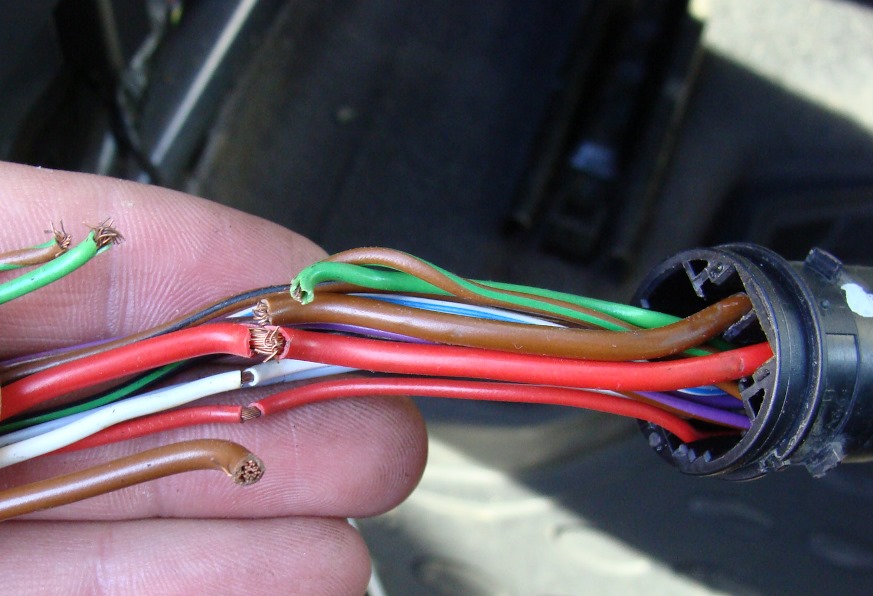
Broken wiring
A fuse protects electronic devices from drawing too much electrical current due to some kind of defect, such as a short circuit. After operation, the fuse breaks the power supply circuit of the device and the BC turns off, which protects it from further damage, however, does not affect the cause that caused the surge in current consumption.
If the on-board computer power circuit fuse is blown, then look for the reason for the high current consumption, otherwise these elements will constantly melt. Most often, the cause is a short circuit in the wiring or a breakdown of some electronic component, such as a capacitor. Burning the fuse leads to the fact that the display does not glow, because the on-board computer has lost power.
A broken wiring can be caused by both inept repair of the car, and other factors, for example, deterioration of the car's electrical system or an accident. Often, in order to find and fix a break, you have to seriously disassemble the car, for example, completely remove the “torpedo” or upholstery, so an experienced auto electrician is needed to find the place of the break.
A break in the wiring is manifested not only by a dark display, which does not show anything at all, but also by the absence of signals from individual sensors. For example, the Russian on-board computer "State" for cars of the Samara-2 family (VAZ 2113-2115) can inform the driver about the amount of fuel in the tank and the mileage on the balance, but if the wire to the fuel level sensor is broken, then this information on-board computer does not show.
Another reason that the on-board computer does not show some important information is a defect in this device, for example, the firmware has crashed and concluded. The easiest way to determine that the reason is in the route, if you put in its place the same, but fully serviceable and tuned device. If all the information is displayed correctly with another device, then the problem is definitely in the on-board vehicle and it needs to be changed or repaired.
Conclusion
If the on-board computer of the car does not show all the information or does not function at all, then this behavior has a specific reason, without eliminating which it is impossible to restore the normal operation of the minibus. If you cannot find the cause of such a malfunction yourself, contact an experienced auto electrician and he will quickly fix everything or tell you which parts need to be replaced.