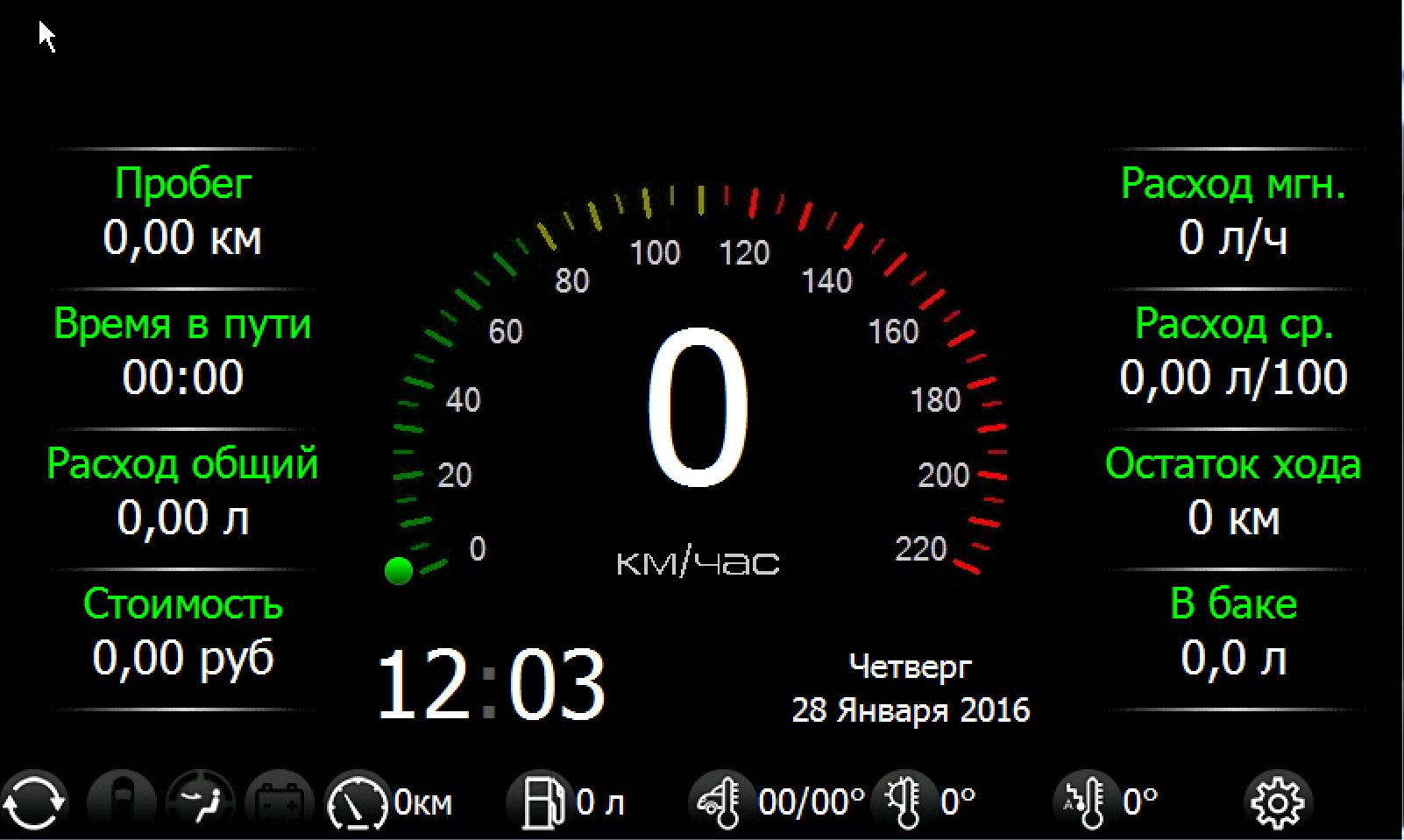
Rating of the best on-board computer programs for Android
The on-board computer program for Android easily connects via Bluetooth, like a player on a smartphone to a radio, only an OBD2 device is selected.
The equipment of a modern car affects the price, so not all models of the same line are equipped in the same way. On-board computer programs for Android on a smartphone have been developed to help fill in the missing intelligent functions, even if the car does not have Bluetooth - such a connection is made through an adapter included in the radio or a special connector.
The best trip computer apps for Android
Since 2006, automakers have been fulfilling a single requirement - equipping all models with a universal OBD (On-Board-Diagnostic) connector, which helps to carry out service maintenance and the necessary checks. The ELM327 adapter is compatible with it, endowed with various diagnostic capabilities.

Torque Pro obd2
Torque
This paid application is compatible with almost all passenger cars from leading manufacturers. To combine the program and the car, you need an ELM327, WiFi or USB adapter. With Torque you can:
- get information about breakdowns in a car for self-repair;
- store the characteristics of the trip;
- see the features of the power unit online;
- select the sensors at your discretion, the indicators of which will be displayed in a separate window.
Gradually, new ones can be added to the existing list of control devices.
Dash Command
This Android app is compatible with OBD adapters, but before you buy it, you need to make sure you have one in your car. DashCommand monitors and logs engine performance, fuel consumption data, instantly reads and clears engine check alarms. An additional panel while driving shows lateral g-forces, location on the track, acceleration or braking. In the reviews, motorists complain about failures after updating the data and the lack of a Russian-language format.
Car Gauge
Applicable to all popular car brands, compatible via OBD. Performs the following functions:
- diagnoses system groups by faults;
- monitors technical characteristics in real time;
- performs self-diagnosis.
The user can create their own dashboards in the application. Sold in Lite and Pro versions.
Car Doctor
Diagnoses engine operation and resets erroneous fault codes. The program can connect to the car via WiFi. The data from the OBD2 sensor is displayed in graphical or numerical format. The application saves the engine parameters online and when it is turned off. An important function - shows the instantaneous fuel consumption and the average for the entire trip.
He heard
Created by developers to monitor the systems of a personal car without recourse to specialists. It is recommended to use the native Ezway adapter for the OBD connector and create a car account on the project website.
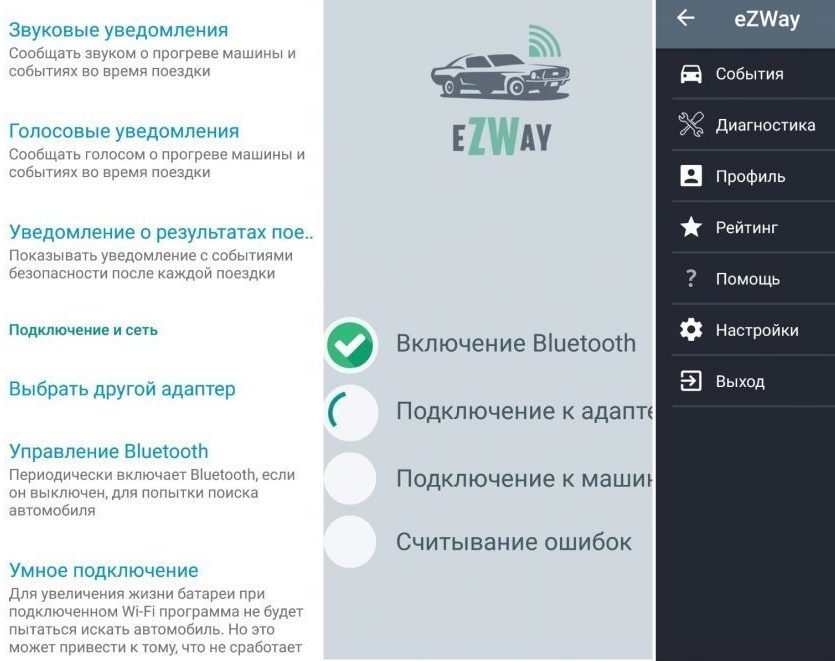
He heard
The on-board computer program can be turned off if data collection is not required in sleep mode, which will unload the working memory of Android.
opendiag
The on-board computer program for Android OpenDiag easily connects via Bluetooth, like a player on a smartphone to a radio, only an OBD2 device is selected. If the connection is successful, a table will appear on the phone screen:
- information including the characteristics of the car;
- parameters to be diagnosed - engine speed, injection duration, throttle position, hourly and total fuel consumption, etc.;
- errors that are erased by the "Reset" button.

