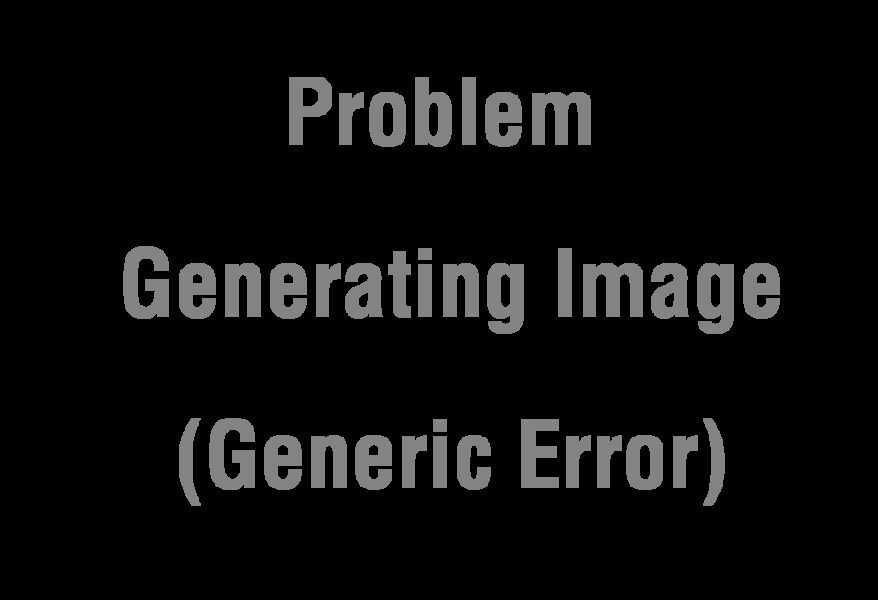LED snowman for everyone
It is hard to imagine winter without snow. And even more difficult - without a snowman. Therefore, while we are waiting for more snow, we propose to make a Snowman out of LEDs.
Sculpting a snowman is a symbol of winter, but for many of us it is associated with the upcoming holidays, family gatherings and decorating the Christmas tree, on which you can hang a donated gadget as one of the decorations. It can also be a great gift for a child who we want to instill an "electronic bug". The presented snowman has a cute appearance, so he will definitely like it.
The absence of any integrated circuit makes the presented set ideal for beginner electronics engineers. However, nothing prevents the elders from collecting a cute, slightly caricatured snowman, considering it as entertainment in their free time from everyday work.
Description of the layout
A trivially simple circuit diagram can be found at picture 1. It contains only a chain of four flashing LEDs connected in parallel, to which a power source is connected in the form of two 1,5V batteries.
1. Schematic diagram of the LED snowman
For completeness of functionality, there is a switch SW1 in the power circuit. The blinking LED, in addition to the lighting design, has a built-in miniature control system, so it can (and should) be powered directly, bypassing the resistor that limits its current. Flashing LEDs can be recognized by a dark spot inside the case, which is clearly visible on Photo 1. Due to the significant discrepancies in the internal parameters of the generators of these LEDs, each of them will flash at a different, unique frequency. This frequency is in the range of 1,5-3 Hz and largely depends on the supply voltage. LED1 is red and mimics a snowman's "carrot" nose, in this case a little cartoonish. Instead of black "coal" buttons on the belly - three blue LEDs 2 ... 4.
Installation and adjustment
PCB sample included picture 2. It does not require special skills to assemble it.
Work should begin by soldering switch SW1. It is designed for surface mounting (SMD) but this shouldn't be a problem even for those new to electronics.
To make things easier, put a drop of tin on one of the six solder points of SW1, then use tweezers to place the button in the place provided for it and melt the previously applied solder with a soldering iron. A switch prepared in this way will not move, allowing you to easily solder its other leads.
The next step in the assembly is soldering the LEDs. On the board from the soldering side there is their contour - it must correspond to the cutout on the diode inserted into the mounting holes.
To add realism to our "snowy" character, it is worth making a broom for her, which can be properly connected from the silver plate included in the kit and soldered to one of the tinned fields along the edges of the printed circuit board. . One version of the broom and its location on the plate is on Photo 2.
As the last piece, glue the battery basket with adhesive tape to the bottom, and then solder the red wire to the BAT+ field and the black wire to the BAT– field, shortening them to the required length so that they do not protrude beyond the outline of our snowman. Now - remembering the polarity, which is marked on the battery basket - we place two AAA cells (R03), the so-called. small fingers.
The appearance of the assembled snowman represents photo 3. If we move the switch towards the head of our toy, the LEDs will turn on. If the assembled figurine has a tendency to fall, short pieces of silverware can be soldered to the solder points at its base to serve as supports.
To make it easier to hang the snowman, there is a small hole in the cylinder for inserting wire or thread.
We also recommend a tutorial video .
AVT3150 - LED snowman for everyone
All necessary parts for this project are included in the AVT3150 kit available at: at a promotional price 15 PLN