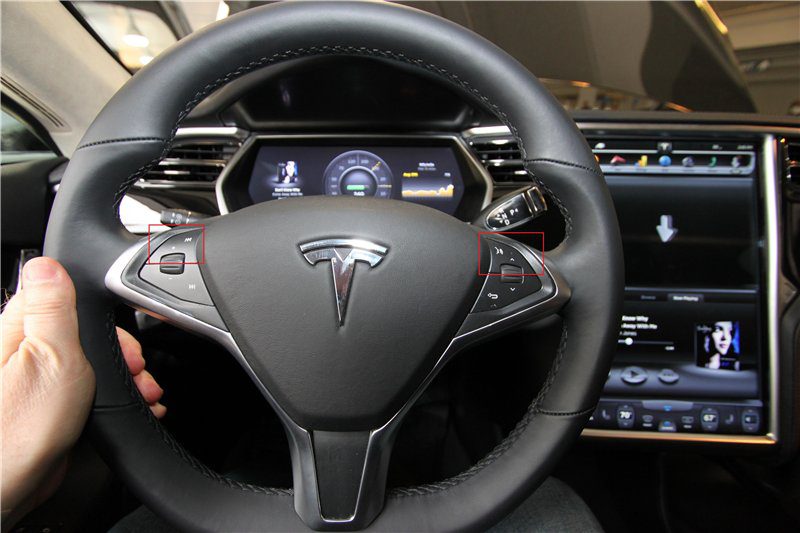
TESLA. Navigation slows down, computer freezes? HERE IS THE SOLUTION:
Tesla's navigation starts to lag (slow down)? Maps are running slower and slower? Main computer freezes for no reason? Here's how to fix the problem:
Navigation in Tesla can run slower the more information it stores about travel destinations (destination addresses), and after a year or two of work it can accumulate quite a lot. What's more: a large list of destinations (addresses) can slow down the entire system, and even cause it to restart during the day.
> Polish Electric Car - a competition for a prototype in October 2017!
To fix the problem, you just need to clear the placement list to zero. Unfortunately, there is no mechanism that allows you to do this in just a few clicks. You have to delete all items in the list one by one, and then restart the unit by pressing both scrolls.
The method was discovered in 2016 by Bjorn Nyland and, as current Tesla owners report, is still working.
Fix navigation lag after 7.0 update
This may interest you:
