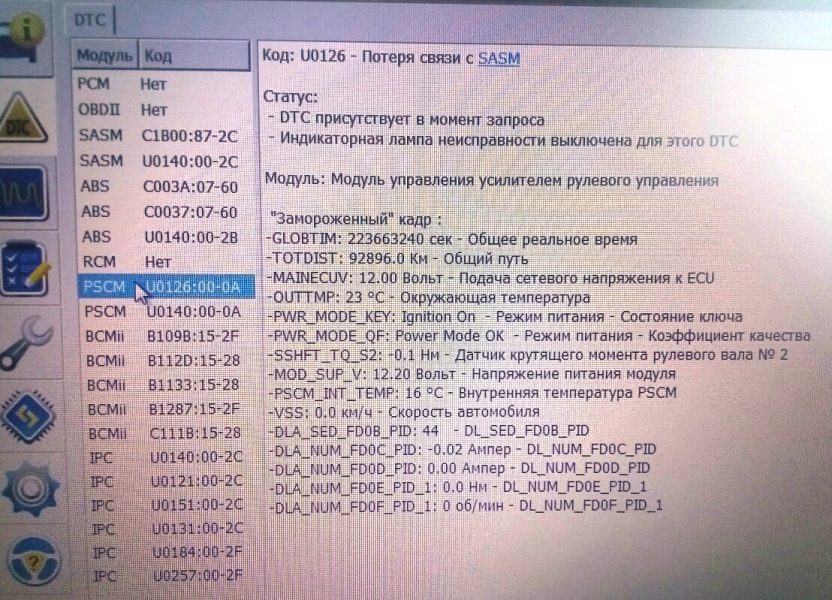
U0169 Lost Communication With Sunroof Control Module
Content
U0169 Lost Communication With Sunroof Control Module
OBD-II DTC Datasheet
Lost Communication With Sunroof Control Module
What does this mean?
This is a generic communications system diagnostic trouble code that applies to most makes and models of OBD-II vehicles.
This code means the sunroof control module (SCM) and other control modules on the vehicle are not communicating with each other. The circuitry most commonly used for communication is known as Controller Area Bus communication, or simply the CAN bus.
Without this CAN bus, control modules cannot communicate and your scan tool may not receive information from the vehicle, depending on which circuit is involved.
The sunroof control module is usually located on the roofline next to the sunroof between the A and B-pillars. It receives input from various sensors, some of which are directly connected to it, and most are transmitted via a bus communication system. These inputs allow the module to control the sunroof position.
Troubleshooting steps may vary depending on the manufacturer, the type of communication system, the number of wires, and the colors of the wires in the communication system.
Code severity and symptoms
The severity in this case is not great at all, since it is related to the client convenience function.
Symptoms of a U0169 code may include:
- Luke does not work
reasons
Usually the reason for installing this code is:
- Open in CAN + bus circuit
- Open in the CAN bus - electrical circuit
- Short circuit to power in any CAN bus circuit
- Short to ground in any CAN bus circuit
- No power or ground to SCM
- Rarely - the control module is faulty
Diagnostic and repair procedures
A good starting point is always to check the Technical Service Bulletins (TSB) for your particular vehicle. Your problem may be a known issue with a known manufacturer-released fix and could save you time and money while troubleshooting.
First, look for other DTCs. If any of these are bus communication or battery / ignition related, diagnose them first. Misdiagnosis is known to occur if you diagnose the U0169 code before any of the major codes are thoroughly diagnosed and rejected.
If your scan tool can access DTCs and the only code you are getting from other modules is U0169, try accessing the sunroof control module (SCM). If you can access the codes from the SCM, then code U0169 is either intermittent or a memory code. If the SCM cannot be accessed, then code U0169 set by other modules is active and the problem already exists.
The most common failure is a circuit failure that cuts power or ground to the sunroof control module.
Check all fuses supplying the SCM on this vehicle. Check all grounds for SCM. Locate grounding attachment points on the vehicle and make sure these connections are clean and secure. If necessary, remove them, take a small wire bristle brush and baking soda / water solution and clean each one, both the connector and the place where it connects.
If any repairs have been made, clear the DTCs from memory and see if U0169 returns or you can contact the SCM. If no code is returned or communication is restored, the problem is most likely a fuse / connection issue.
If the code returns, locate the CAN bus connections on your vehicle, most importantly the SCM connector, which is usually located on the roofline next to the sunroof between the A and B pillars. Disconnect the negative battery cable before disconnecting the SCM connector. Once detected, visually inspect the connectors and wiring. Look for scratches, scuffs, exposed wires, burn marks, or molten plastic.
Disconnect the connectors and carefully inspect the terminals (metal parts) inside the connectors. See if they look burnt or have a green tint indicating corrosion. If you need to clean the terminals, use an electrical contact cleaner and a plastic bristle brush. Allow to dry and apply dielectric silicone grease where the terminals touch.
Perform these few voltage checks before plugging the connectors back into the SCM. You will need access to a digital volt-ohmmeter (DVOM). Make sure the SCM has power and ground. Access the wiring diagram and determine where the primary power and ground supplies go into the SCM. Reconnect the battery before proceeding with the SCM still disconnected. Connect the red wire of your voltmeter to each B + (battery voltage) power source going into the SCM connector, and the black wire of your voltmeter to a good ground (if unsure, the negative pole of the battery always works). You should see the battery voltage reading. Make sure you have a good reason. Connect the red wire from the voltmeter to battery positive (B +) and the black wire to each ground. Once again, you should see the battery voltage every time you plug it in. If not, troubleshoot the power or ground circuit.
Then check the two communication circuits. Locate CAN B+ (or MSCAN + circuit) and CAN B- (or MSCAN - circuit). With the black wire of the voltmeter connected to a good ground, connect the red wire to CAN B+. With the key on and the engine off, you should see a voltage of about 0.5 volts with little fluctuation. Then connect the red lead of a voltmeter to the CAN B circuit. You should see about 4.4 volts with slight fluctuations.
If all tests pass and communication is still not possible, or you were unable to reset DTC U0169, the only thing to do is to seek help from a trained automotive diagnostician as this will indicate a failed SCM. Most of these SCMs must be programmed or calibrated to properly install the vehicle.
Related DTC discussions
- There are currently no related topics in our forums. Post a new topic on the forum now.
Need more help with the U0169 code?
If you still need help with DTC U0169, post a question in the comments below this article.
NOTE. This information is provided for informational purposes only. It is not intended to be used as a repair recommendation and we are not responsible for any action you take on any vehicle. All information on this site is protected by copyright.

