
Learning to count net volume and port for bass-reflex subwoofer box
Content
Often, lovers of good car audio have a question: how to calculate the box for a subwoofer so that it works with the highest possible return? You can use recommendations from subwoofer manufacturers. However, they may not be enough to achieve the best result.
The fact is that manufacturers do not take into account the installation location of the box, as well as the style of the music being played. At the same time, the sound quality can be quite acceptable. But still, the subwoofer will be able to “rock” as much as possible only taking into account the features of the machine and the style of the music being played. Hence the need for an individual calculation of the subwoofer box for each specific case.

There are many special programs designed to help in solving this problem. The most popular is JBL SpeakerShop. Although JBL has released this software for a very long time, it continues to be in great demand among those who make their own subwoofers. At the same time, they constantly get perfectly playing “subs”. To master all the functionality of the program, a beginner may need some time. Despite its small size, it contains a lot of graphs, fields and other settings that you need to carefully understand.
What you need to know before installing JBL SpeakerShop?
This subwoofer calculation program can only be installed on a Windows computer. Unfortunately, it was released a long time ago, and therefore is only compatible with versions from XP and below. To install on later versions of the system (Windows 7, 8, 10), you will need a special emulator that allows you to simulate XP.
Among the most popular, and at the same time free programs that allow you to imitate earlier versions of Windows, include Oracle Virtual Box. It is extremely simple and understandable. Only with this in mind, and after carrying out preliminary manipulations, you can install the JBL SpeakerShop program.
For more information, we advise you to read the article "Box for a subwoofer" where two types of boxes are described in detail, and what volume should be chosen.
How to work with JBL SpeakerShop?
The entire functionality of the program is divided into two large modules. Using the first one, you can calculate the volume of the box for the subwoofer. The second is used to calculate the crossover. In order to start the calculation, you should open the SpeakerShop Enclosure Module. It has the ability to simulate the frequency response for closed boxes, bass-reflex enclosures, bandpasses, as well as passive radiators. In practice, the first two options are most often used. The multitude of input fields can be confusing. However, do not despair.
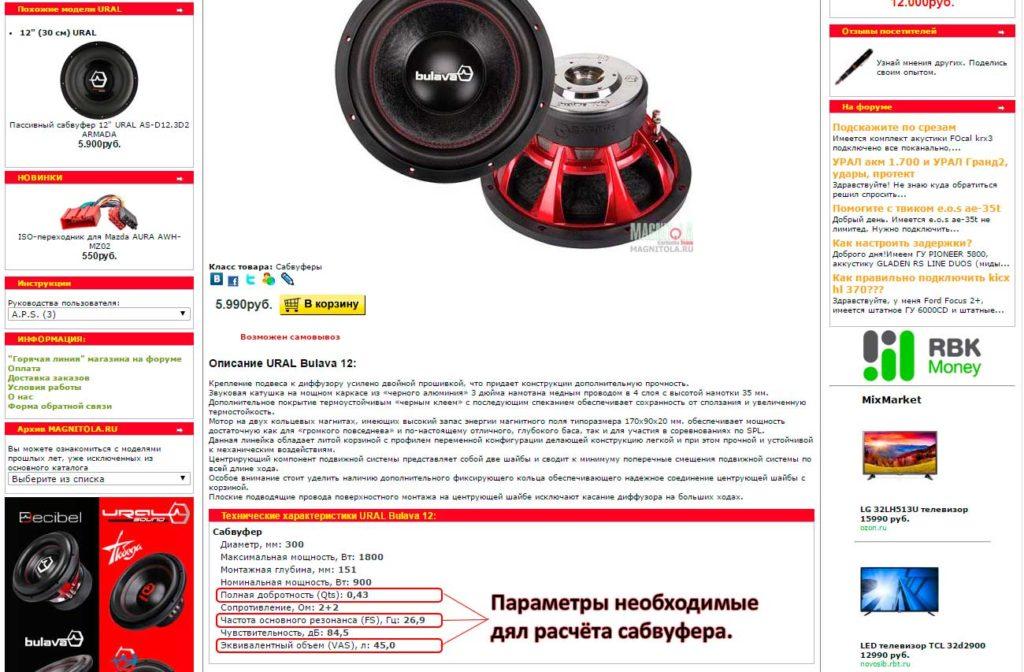
In order to calculate the displacement, it is enough to use only three parameters:
- resonant frequency (Fs);
- equivalent volume (Vas);
- total quality factor (Qts).
To improve the accuracy of the calculation, it is permissible to use other characteristics. These can be found in speaker manuals or online. Yet, as mentioned above, you can completely get by with this trio of characteristics, called the Thiel-Smol parameters. You can enter these parameters in the form that appears after pressing the Ctrl + Z keys. In addition, you can go to the form after selecting the menu item Loudspeaker - Parametersminimum. After entering the data, the program will prompt you to confirm them. At the next stage, it is necessary to simulate the amplitude-frequency characteristic, then - the frequency response.
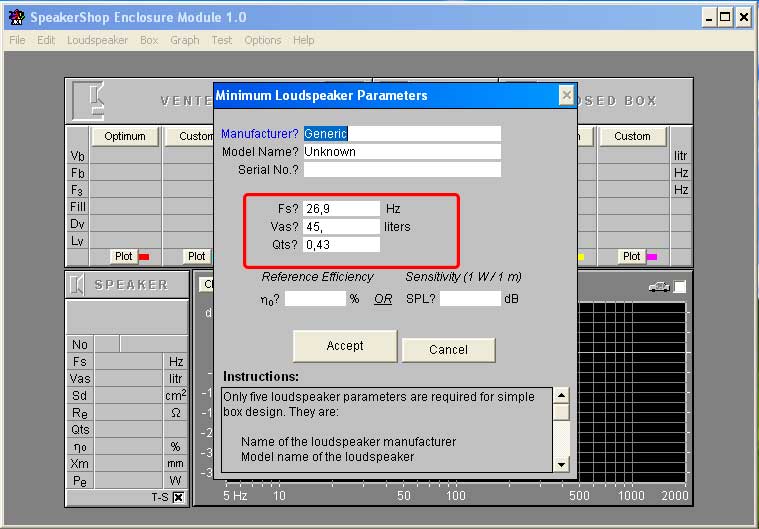
We calculate the phase inverter housing
To begin with, we will show an example of calculating a phase inverter housing. In the Vented Box section, select Custom. Pressing the Optimum button automatically fills in all fields. But in this case, the calculation will be quite far from ideal. For more precise settings, it is better to enter data manually. In the Vb field, you need to specify the approximate volume of the box, and in Fb, the setting.
Box volume and setting
It should be understood that the setting is selected according to the genre of the music that will be played most often. For music with dense low frequencies, this parameter is selected within the range of 30-35 Hz. It is suitable for listening to hip-hop, R'n'B, etc. For lovers of rock, trance and other relatively high-frequency music, this parameter should be set from 40 and above. For music lovers listening to various genres, the best option would be the selection of average frequencies.
When choosing the size of the volume, one must proceed from the size of the speaker. So, a 12-inch speaker requires a bass-reflex box with a "clean" volume of about 47-78 liters. (see the article about boxes). The program allows you to repeatedly enter different combinations of values, then press Accept, and then Plot. After these actions, the frequency response graphs of the speaker installed in various boxes will appear.
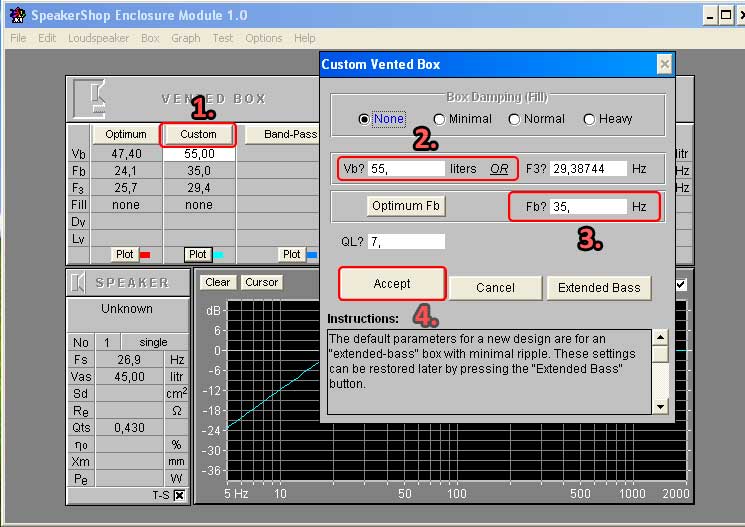
By selecting volume values and settings, you can come to the desired combination. The best option is the frequency response curve, which resembles a gentle hill. At the same time, it should rise to the level of 6 dB. There should be no ups and downs. The top of the imaginary hill should be located in the region of the value indicated in the Fb field (35-40 Hz, above 40 Hz, etc.).
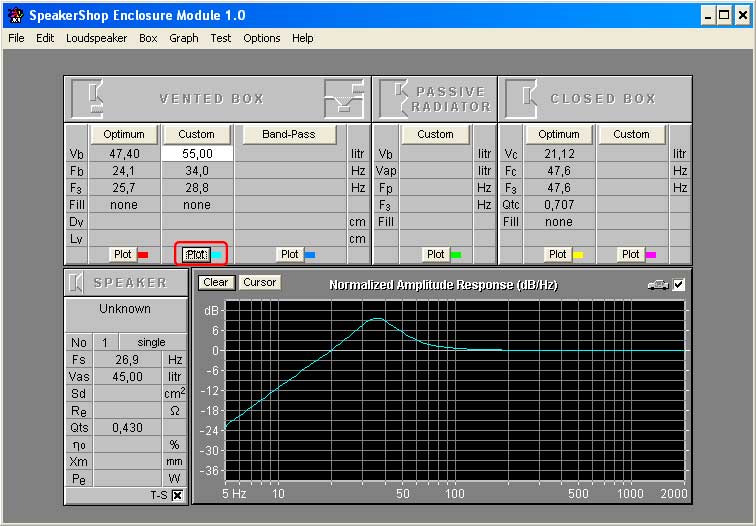
Do not forget that when calculating a subwoofer for a car, it is necessary to include the transfer function of the passenger compartment.
In this case, one should take into account the rise of the "lower classes" due to the volume of the cabin. You can enable this feature by checking the box next to the small car icon located above the upper right corner of the graph.
Port Volume Calculation
After modeling the frequency response curve, it remains only to calculate the port. This can be done via the menu item Box-Vent. Also, the window can open after pressing Ctrl+V. To enter data, select Custom. For a round port, select Diameter, and for a slotted port, select Area. Let's say you want to calculate the area for a slotted port.
In this case, you need to multiply the volume of the box by 3-3,5 (approximately). With a “clean” box volume of 55 liters, 165 cm2 (55 * 3 = 165) is obtained. This number must be entered in the corresponding field, after which an automatic calculation of the port length will be performed.
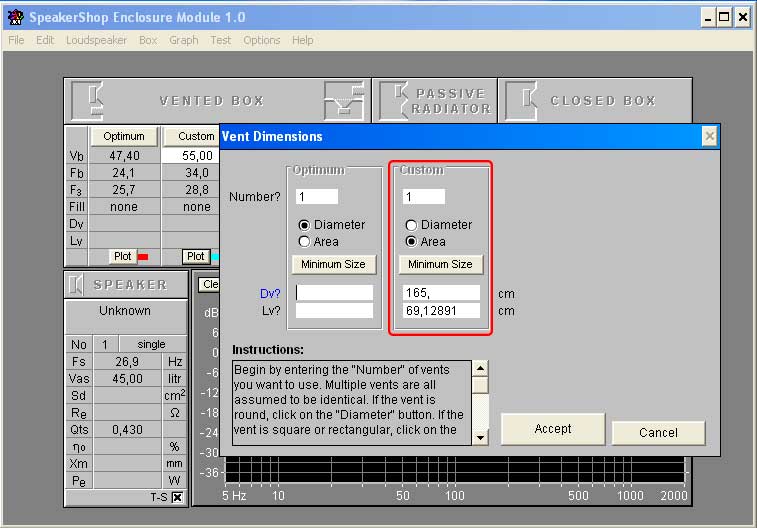
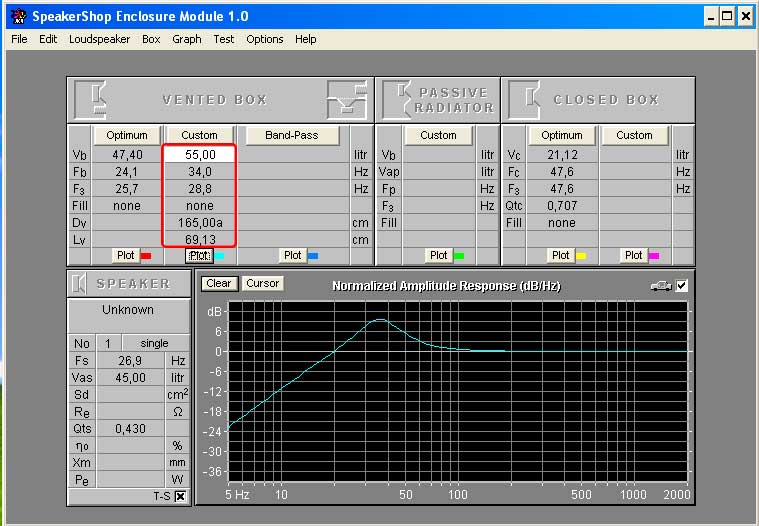
On this, the calculations are considered completed! However, it is worth remembering that the program calculates only the “net” volume. You can determine the total volume by adding the volumes of the port and its wall to the "clean" value. In addition, you need to add the volume that is required to accommodate the speaker. After determining the required values, you can begin to prepare the drawing. It can be depicted even on a simple piece of paper, even through 3D modeling programs. When designing it is worth
take into account the wall thickness of the box. Experienced people advise making such calculations even before the speaker is bought. This will allow you to make exactly the subwoofer that can satisfy all requests.
Perhaps your box is in our database of finished drawings.
Video instruction on how to use the JBL SpeakerShop program