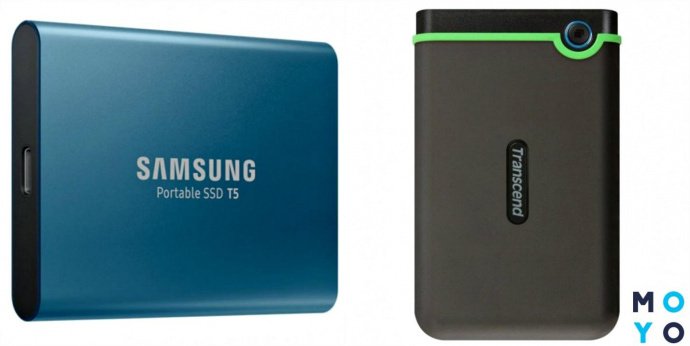
Internal and external drives - what you need to know about them?
Content
The hard drive is the main element of desktop computers and laptops, thanks to which you can install the operating system, the necessary programs, or store your photos and projects on it. There are many types of drives available on the market, so there are a few key technical points worth paying attention to before deciding what to buy.
Hard drives vary in terms of capacity, cache memory, or rotational speed, which affect the usability of your computer. However, at the most basic level, you must first distinguish between external and internal drives, and types of hard drives and solid state drives. Internal drives, as the name suggests, are located in the case of a laptop or desktop computer. External ones are connected using a USB cable and often act as a USB drive, a spare disk, or an archive used to store necessary files. When it comes to hard drives, users often pay attention only to capacity, not taking into account the write speed, which must be at an appropriate level so that working or playing on a computer is a pleasure, not a burdensome work.
What is the difference between HDD and SSD drives?
When considering the purchase of a hard drive, it is worth considering the choice between two options, i.e. HDD and SDD drives. Hard drive types is an older solution based on the platters that files are written to. Hard drives, often referred to as magnetic disks, don't have the read speeds of SSD models, but boast high capacity at a not-too-high price. It should be remembered that platter disks are very easy to damage, so it is not recommended to carry laptops in which they are installed. The same is true with external hard drives, which should not be subjected to shock, as this can lead to file corruption.
SSDs use flash memory technology, which makes reading and writing files much faster. However, this is due to the increase in the cost of this type of disc compared to older models of discs. The high price, however, is offset by the fact that SSD hard drives are not as easily damaged as HDD models, and you can easily move external versions of them without the risk of data loss. There is also a third type of hard drive on the market - hybrid models, which are something like a combination of a plate and a solid state drive. These versions allow you to save files quickly, have a large capacity and are cheaper than SSDs.
What hard disk parameters are important?
Knowing whether you prefer SSD or HDD, it is also worth looking at other parameters of this type of equipment that affect the quality and efficiency of work. The most important ones are:
capacity is one of the main parameters that you pay attention to when choosing a drive. People who work in the cloud and use the computer only for office work do not need very large capacity models. The situation changes when someone works with graphics or video programs or is a game lover. In such cases, high-capacity drives are needed, even up to 6 or 12 TB. It should be remembered that from year to year, for example, the file sizes of photos or programs become larger, so it is worth replacing the hard drive with a larger one or buying an external drive;
Format - The most popular hard drive formats are 2,5-inch and 3,5-inch. The former are used in laptops, while the latter are used in desktop computers. Keep this in mind when choosing a model;
cache - the most frequently used data is stored in the cache. Quick access to them improves the work on the computer. The buffer size is typically up to 256 MB. If you're looking to improve the performance of your hardware, it's worth investing in a drive with a large cache;
disk life - each disk is designed for a certain number of hours of operation, calculated in millions of minutes. If you are buying a very expensive model, this indicator is also worth paying attention to, despite the fact that it is usually determined by manufacturers in a purely indicative manner;
access time - defines the time interval, calculated in milliseconds, required to access the data. Discs with a short access time are more expensive, but this is offset by performance, which will be especially useful for gamers and people working with advanced design programs;
interface - this setting determines the type of connector used to connect the drive to the computer. In the case of internal drives, you should choose the PCI-Express or Sata III interface, which provide data transfer at a fairly high level. When using external drives, it is better to choose those that connect to the computer using USB 3.5, which increases the transfer speed;
rotation speed/number of platters - these figures apply only to the HDD. Rotation speed affects data writing and reading - if you are interested in speeding up your work, it is worth choosing a model with speeds over 7000 thousand rpm. When it comes to platters, it's better to choose a hard drive with fewer platters because it's less of an emergency solution;
extra - some of the drives have additional protection that makes them more durable, so that the data stored on them is better protected.
Which game disc, and which one for office work?
The choice of disk should depend on the preferences of the user and the equipment available to him. The disc must be in a compatible format and interface, and meet the specific needs of the user. Gamers usually want very powerful devices, but surprisingly, they don't pay much attention to hard drives, which affect game loading. Fast, high-capacity SSDs are best suited for electronic gameplay, as it should be remembered that modern games require many gigabytes of free space to function properly.
This is not the case when a computer is a tool for using basic tools such as a typewriter or spreadsheets. In this case, you can even choose a low-capacity HDD, and store the most important files on a more durable external drive.
When should you decide to buy an external drive?
An external drive can serve many different purposes, but it is usually used as a backup to an internal drive to protect your valuable files. For example, vacation movies or large project files should be stored on an external drive so they don't slow down the underlying internal model. It is important that the external drive can be moved freely, which is especially useful for people who are professional or amateur in photography or video. HDD type disks are not very resistant to shock, so it is better to choose SSD types and ensure the safety of your data.
There is nothing worse than when a disk is damaged and important files are lost or regularly full. To enjoy comfort, you should install a capacious internal drive with a modern interface and a solid cache, and at the same time have an external drive model that can be used to transfer files or store valuable materials.

