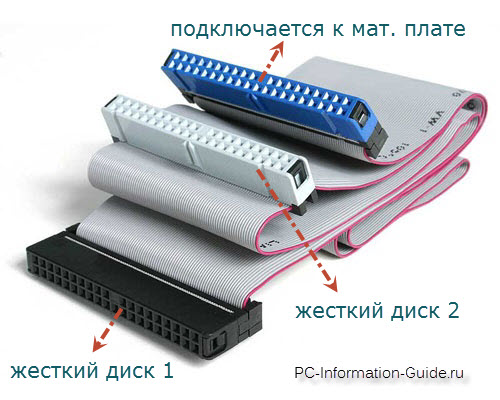
Hard drive - why is it worth investing in?
An indispensable element of every computer - desktop or laptop - is a hard drive. Just a few years ago, HDDs were the leader in this category. Today, they are increasingly being replaced by SDD solid-state drives. However, should hard drives be used?
What is a hard drive?
A classic disk, also known as a platter or magnetic disk, is a hard drive. It is one of the two most important groups of hard drives used in computers, along with solid state drives known as solid state drives.
The design of hard drives is specific because they have movable platters and a head responsible for reading data. However, this negatively affects the durability of HDDs and their resistance to mechanical damage.
Advantages and disadvantages of hard drives
There are several variables to consider when choosing hard drives, such as data write and read speed, power efficiency, and drive capacity.
Their advantage, of course, is the large capacity that the buyer can get for a relatively small price. The cost of purchasing an HDD will be lower than an SSD of the same capacity. In this case, however, the user agrees to a lower speed of writing and reading data and a higher level of noise generated by the disk during normal operation. This is because the HDD has moving mechanical parts that cause some noise. These drives are more prone to mechanical damage than other hard drives on the market today. If the drive is mounted in a laptop, then the computer should not be moved after the equipment is turned on, as the vibrations that occur in this way can permanently damage the structure of the drive and lead to the loss of data stored on it.
How to choose a good HDD?
What factors should be considered when buying them? Values:
- Rotation speed - the higher it is, the faster data will be read and written. Typically, HDDs are commercially available with a rotation speed of 4200 to 7200 rpm.
- Format - There are 2,5-inch drives for laptops and 3,5-inch drives mostly for desktops.
- The disk cache is a buffer that stores the most frequently used data on the disk and is accessed very quickly, which improves its performance. Memory can usually be from 2 to 256 MB.
- Interface - informs about the type of connector through which you can connect the drive to the computer; this affects the data transfer that our device works with. The most common drives are SATA III.
- Number of plates. The fewer platters and heads on a drive, the better, as it reduces the risk of failure while increasing the capacity and performance of the drive.
- Capacity - The largest hard drives can be up to 12TB (e.g. SEAGATE BarraCuda Pro ST12000DM0007, 3.5″, 12TB, SATA III, 7200rpm HDD).
- Access Time - The shorter the better, as it indicates how long it will take from requesting access to data to receiving it.
Is it worth buying an HDD?
In many cases, HDDs will be a better choice for computer users than SSDs, despite their slower speeds. Magnetic and disk drives offer much more storage capacity, so they are very good for storing photos or movies on a computer drive. In addition, you can buy them at attractive prices, for example:
- HDD TOSHIBA P300, 3.5″, 1 TB, SATA III, 64 MB, 7200 rpm – PLN 182,99;
- HDD WESTERN DIGITAL WD10SPZX, 2.5″, 1 TB, SATA III, 128 MB, 5400 rpm – PLN 222,99;
- HDD WD WD20PURZ, 3.5″, 2 TB, SATA III, 64 MB, 5400 rpm — PLN 290,86;
- HDD WESTERN DIGITAL Red WD30EFRX, 3.5″, 3TB, SATA III, 64MB – PLN 485,99;
- Hard drive WESTERN DIGITAL Red WD40EFRX, 3.5″, 4TB, SATA III, 64MB, 5400rpm – PLN 732,01
Customers who are looking for a good value for money hard drive may also consider purchasing a hard drive.

