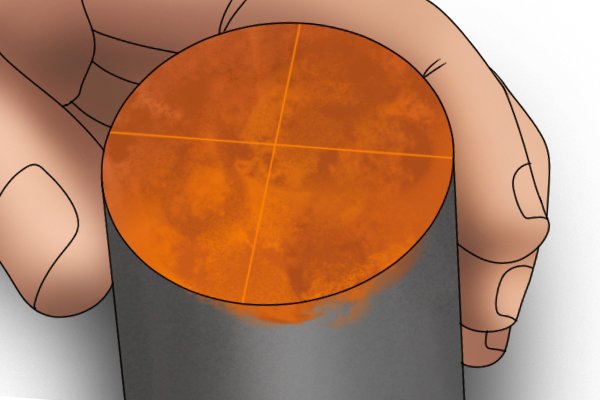
How to use the center head?
Content
Step 1 - Place a set of combined squares on the objectPlace the set of combined squares on the round object with the center head attached. | |
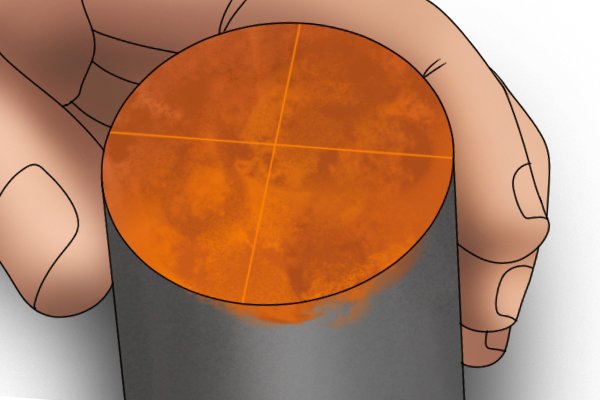 | Step 2 - Mark the Diameter LineMark the diameter of the object on the ruler. |
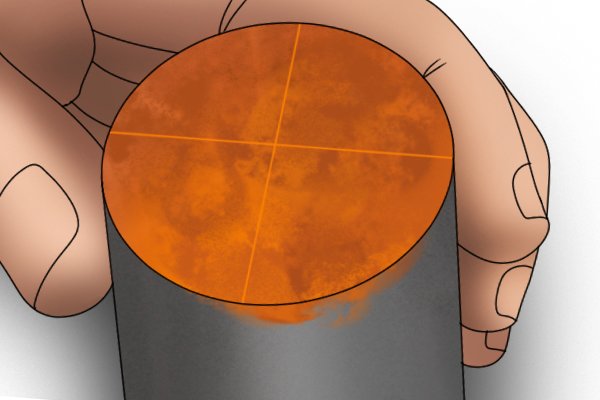 | Step 3 - Mark the second diameter lineMove the set of combined squares and mark the second diameter line (you can do this at about a 90 degree angle to the first line). Where the lines intersect each other, mark the center of the object. |
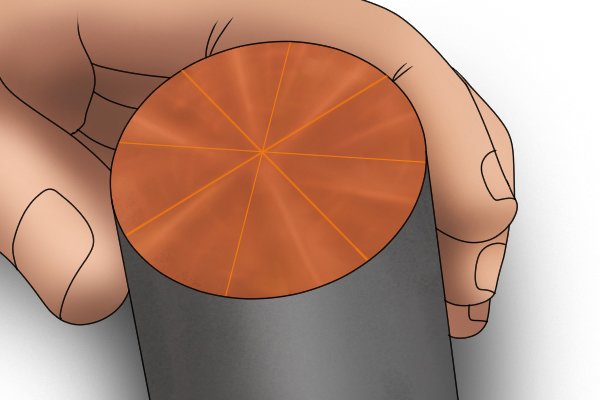 | Step 4 - Determine the center of the circle (if needed)Sometimes the object may not be an exact circle. When this happens, marking more than two diameter lines may show that they do not all intersect at the same point. You can then infer where the center actually is. |
Posted
in

