
How to discharge a capacitor
Content
- What is a capacitor and what is it for?
- Why do capacitors need to be discharged?
- Which capacitors are considered safe?
- Precautions before discharging a capacitor
- Discharging with a screwdriver
- Pen Discharge
- Discharging with a light bulb
- Discharging with resistor
- FAQ
- How to discharge a capacitor with a multimeter?
- Does the capacitor discharge itself?
- Why is a capacitor dangerous?
- Is it safe to discharge a capacitor with a screwdriver?
- Does discharging a capacitor damage or destroy it?
- What is the fastest way to discharge a capacitor?
- What tool is used to discharge a capacitor?
- Can a Capacitor Kill You?
- Tips for preventing accidents when working with capacitors
- Conclusion
You know how to discharge a capacitor? If not, don't worry!
This is the ultimate guide to discharging capacitors. We will explain the various methods you can use to discharge a capacitor. safe step by step.
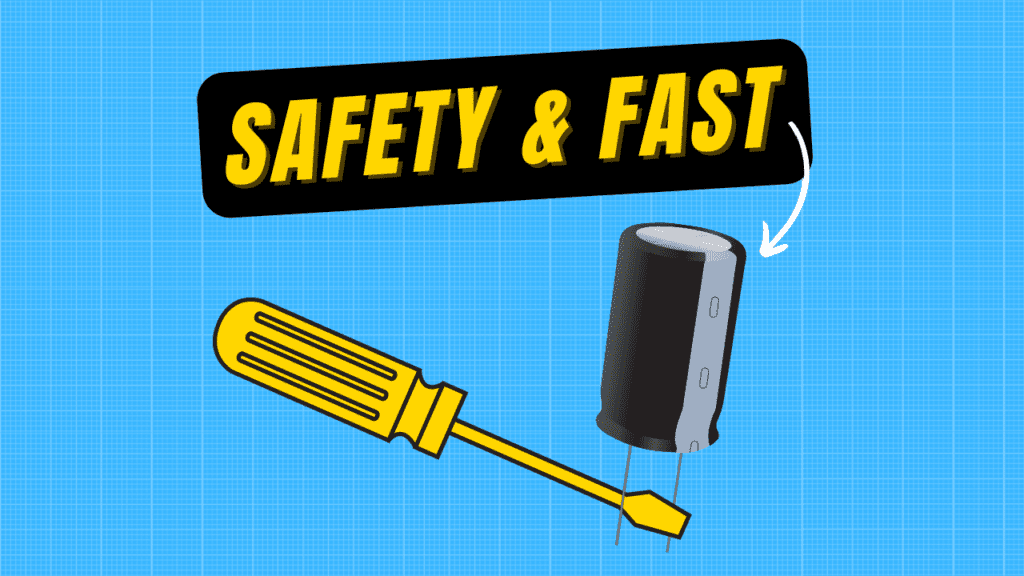
What is a capacitor and what is it for?
A capacitor is a device for store electrical energy. It does this by creating an electric field between two plates. When voltage is applied, it charges the capacitor.
The capacitance of a capacitor is a measure of the amount of charge it can store and is usually quoted in farads.
Capacitors act like rechargeable batteries in AC circuits. They perform their function of storing electrical energy and transmitting it to other parts of the circuit.
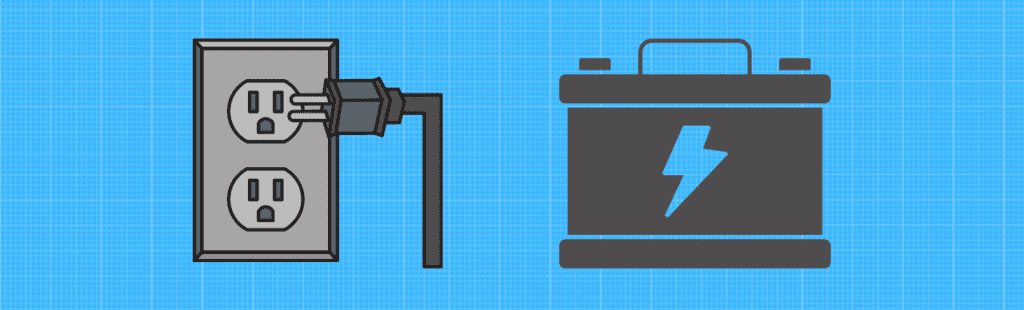
Why do capacitors need to be discharged?
As we said before, capacitors store electricity and can give you a nasty shock if you touch them while they're still charged. That's why it's important to discharge them before touching them.
They can hold the current in themselves for up to several minutes after the current stops flowing through the circuit. That is why we should always discharge them before work.
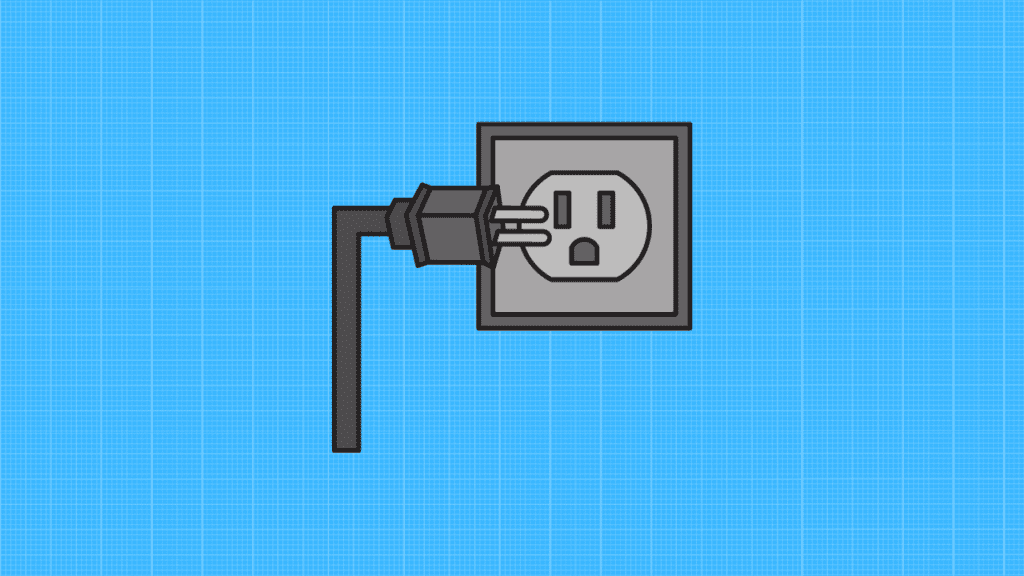
Which capacitors are considered safe?
There is no answer to this question. Any capacitor can harm you to a greater or lesser extent. But the capacitors 50 volts cannot cause current to flow through the body and cause death.
Capacitors less than 50 volts usually cause a burning sensation, a mild electric shock, and a slight tingling sensation in the fingers. We consider them relatively safe.
Remember that only empty capacitors 100% safe.
Precautions before discharging a capacitor
- Disconnect the capacitor from the power source.
Before we can explain how to discharge a capacitor, we must first remove power from it.
- The device in the house is simply unplugged from the outlet.
-If he is in the car, then you need to disconnect the wires from the car battery, which are connected to the + and - terminals.
- A device that is connected to an external battery or has its own power supply must be turned off and the power line must be disconnected.
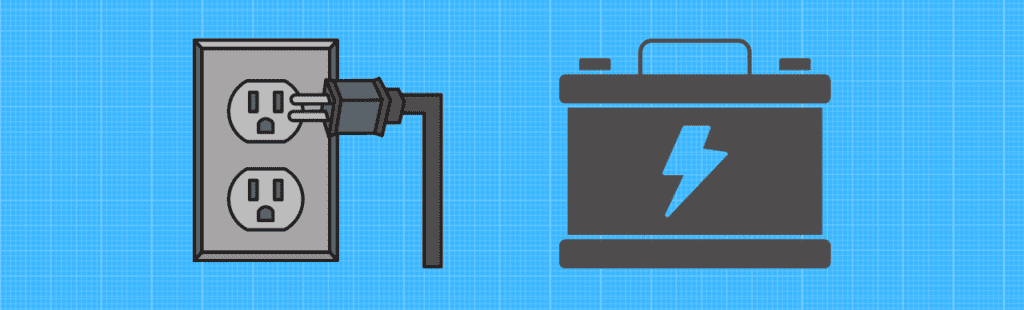
- Wear protective gear
There are several reasons why it is important to have protective equipment when discharging capacitors.
One reason is that capacitors can store a lot of energy and when they start to discharge they can throw out sparks.
Another reason is that capacitors can cause electric shock when their metal contacts come into contact with the skin.
Most people find it funny to wear protective gear, but when they get injured by an electric shock or a spark, they change their minds.
Protective gear such as goggles and gloves can help protect you from these risks.
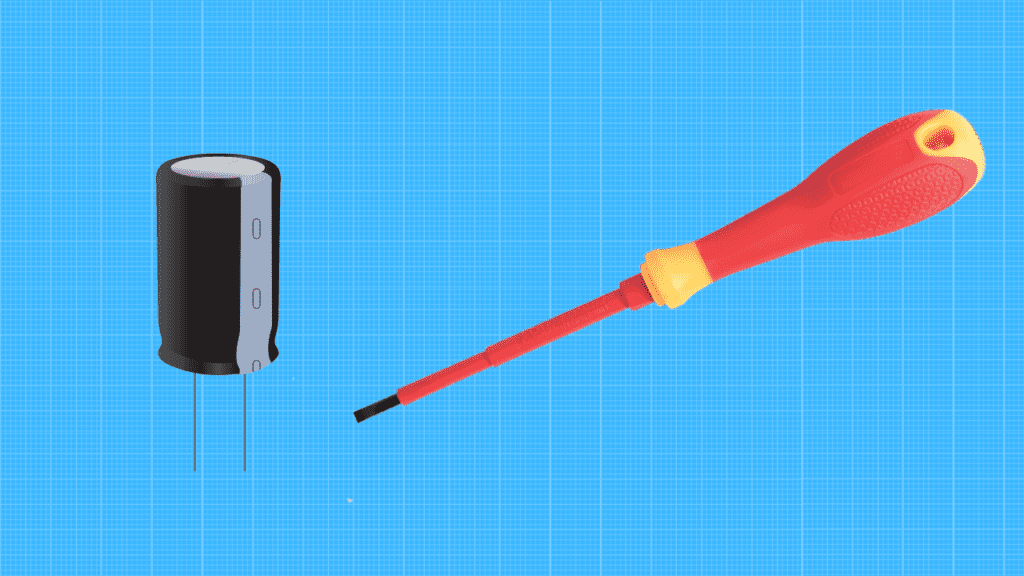
- Safe environment
Make sure there are no flammable materials or devices near you when you are discharging the capacitor.
Discharging with a screwdriver
- Turn off the power
When working with capacitors, it is important to always turn off the power before discharging them. This will help prevent injuries and accidents. Capacitors can store large amounts of energy.
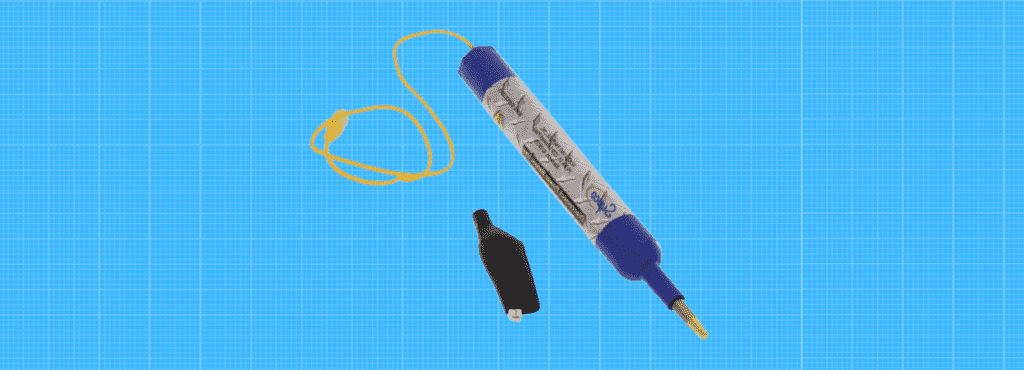
- Find a capacitor on an electronic device
As a rule, capacitors are located near the power source, as they are responsible for storing energy and regulating current. If you are having difficulty finding the capacitor, refer to the circuit diagram or user manual for your device.
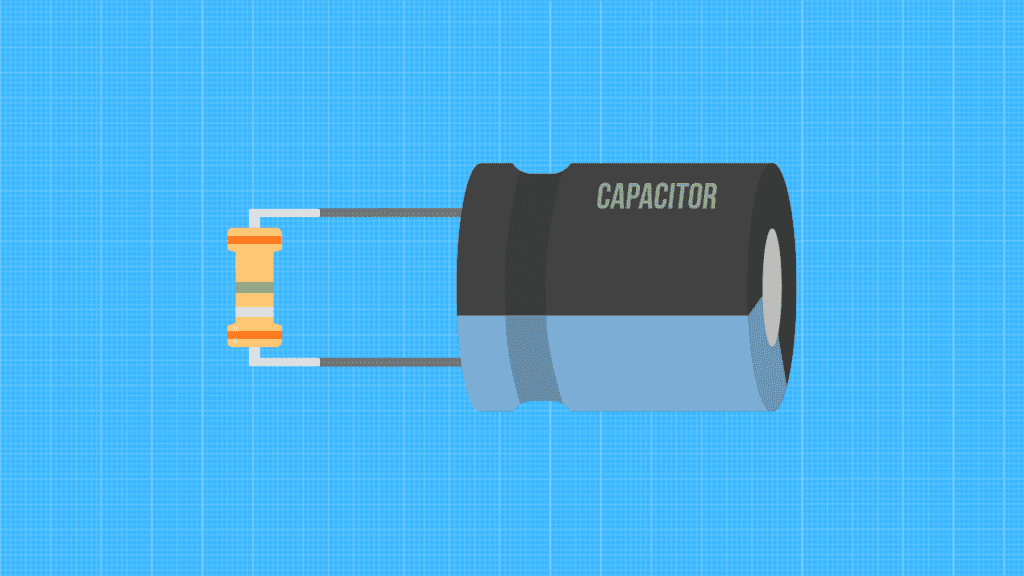
- Take a capacitor and find the positive and negative terminals.
Take the capacitor by the body without touching the legs (terminals), using gloves. The metal contacts are the positive and negative connectors of the electrical circuit.
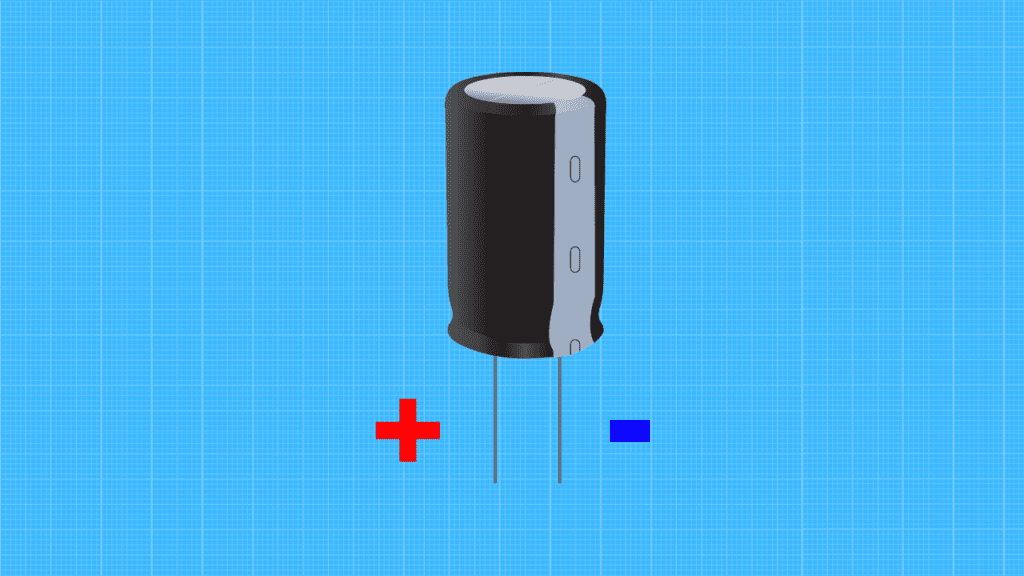
- Use an insulated screwdriver to connect the terminals together.
When discharging a capacitor, it is important to use an insulated screwdriver to avoid contact with live contacts.
First identify the positive and negative terminals of the capacitor. Then connect the positive and negative terminals with an insulated screwdriver. Hold the screwdriver in place for a few seconds until the capacitor is discharged.
Discharging a capacitor may cause a spark or a small sound flash. This is normal and should not scare you.
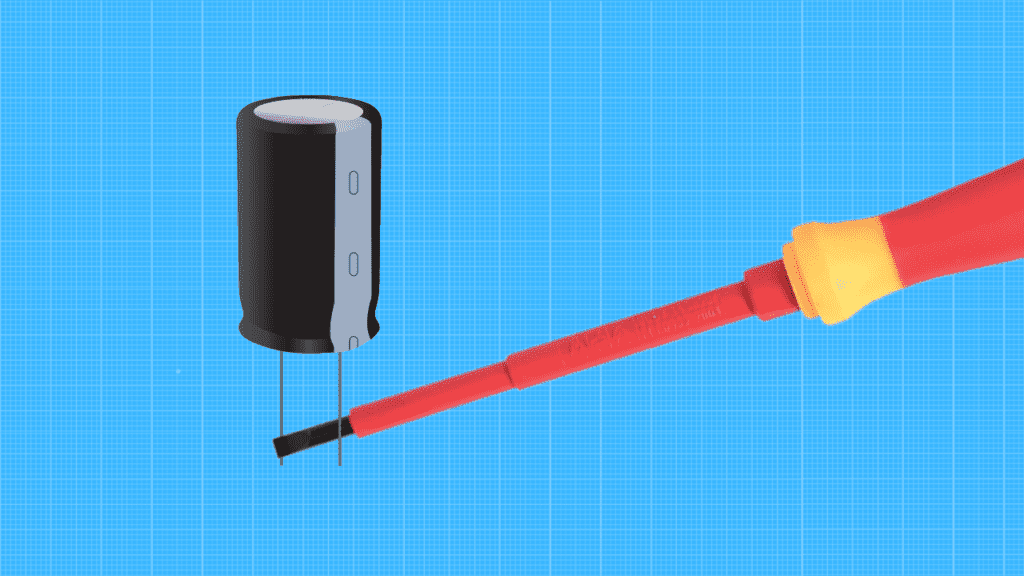
- Remove the screwdriver from the capacitor leads.
You can repeat the previous step to make sure it's empty. Then simply remove the screwdriver from the terminals.
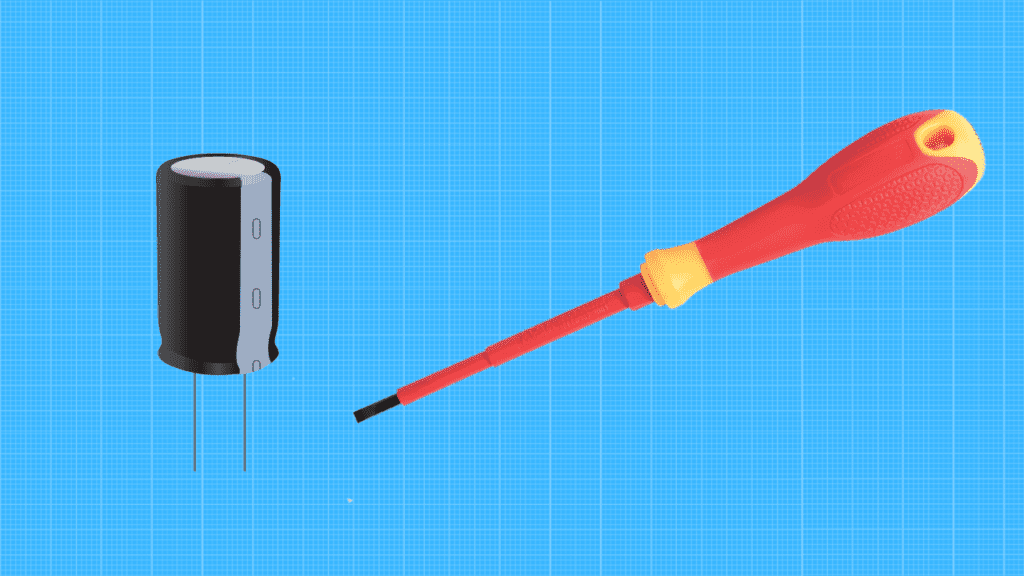
- Connect multimeter to measure voltage
Use a multimeter to measure the capacitor voltage. Connect probes and metal contacts. The connection order (polarity) is not important.
If you get a value above zero, the capacitor is not fully discharged and the procedure should be repeated several times to ensure that the capacitor is fully discharged.
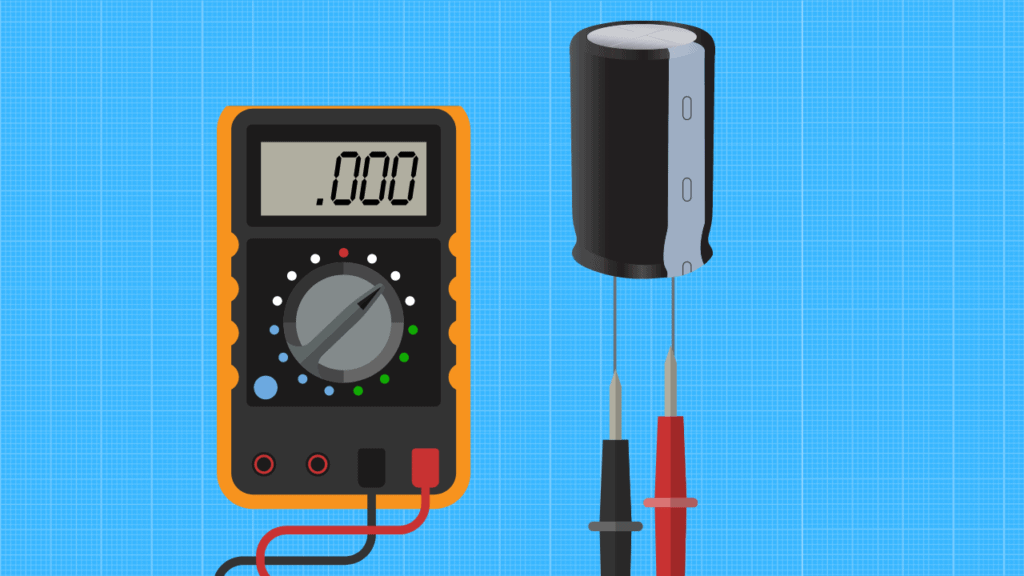
Pen Discharge
To discharge the capacitor, you can use the pen to short the two plates. This will create a spark that will quickly dissipate the charge. Be sure to exercise caution when discharging capacitors as they can store a significant amount of energy.
This is the easiest and fastest way. The discharge tool contains a high-resistance resistor, which allows you to quickly discharge the current.
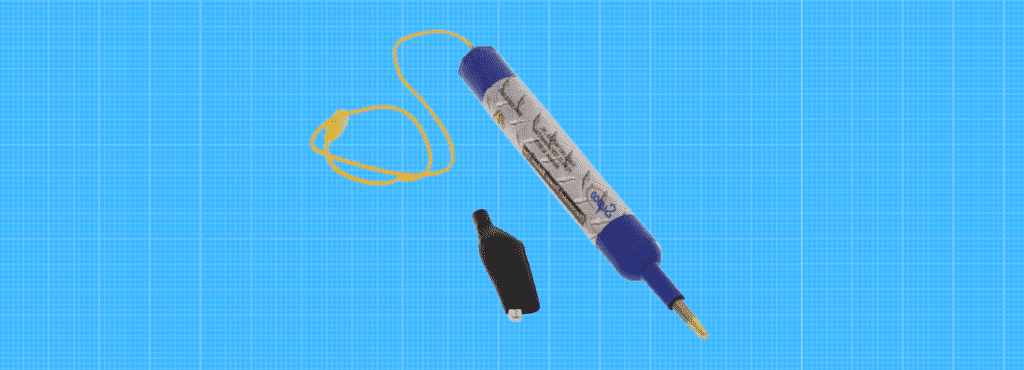
Discharging with a light bulb
The third way is to use a light bulb. If you don't have a bit tool or screwdriver at home, you can certainly use a light bulb.
- You need to take one light bulb, which is connected to the socket with wires.
- Connect one wire to the positive terminal and the other wire to the negative terminal. The lamp will start to light up, and when it goes out, it will mean that the capacitor is discharged.
The advantage of a light bulb over other tools is that it has a light indicator that shows when the capacitor is completely discharged.
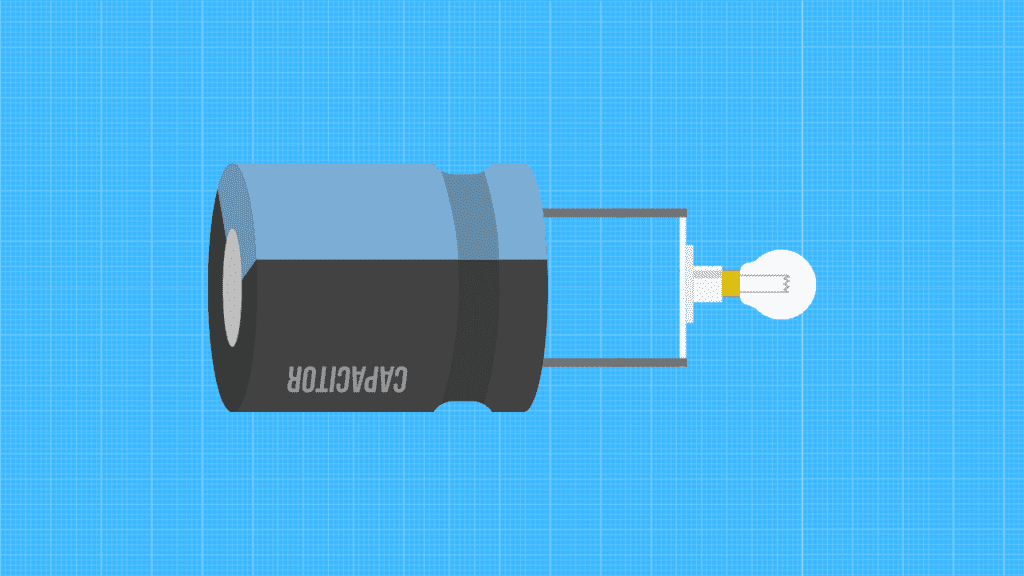
Discharging with resistor
- Make sure the capacitor is disconnected and not powered.
- Connect a large resistor across the capacitor terminals.
- Touch the ends of the resistor to the metal contacts of the capacitor.
- Wait until the capacitor is discharged.
- Disconnect the resistor from the capacitor.
- Connect the capacitor and turn it on.
The resistor prevents a large inrush current from flowing through the capacitor, which could damage it. By slowly discharging the capacitor with a resistor, you can avoid possible problems.
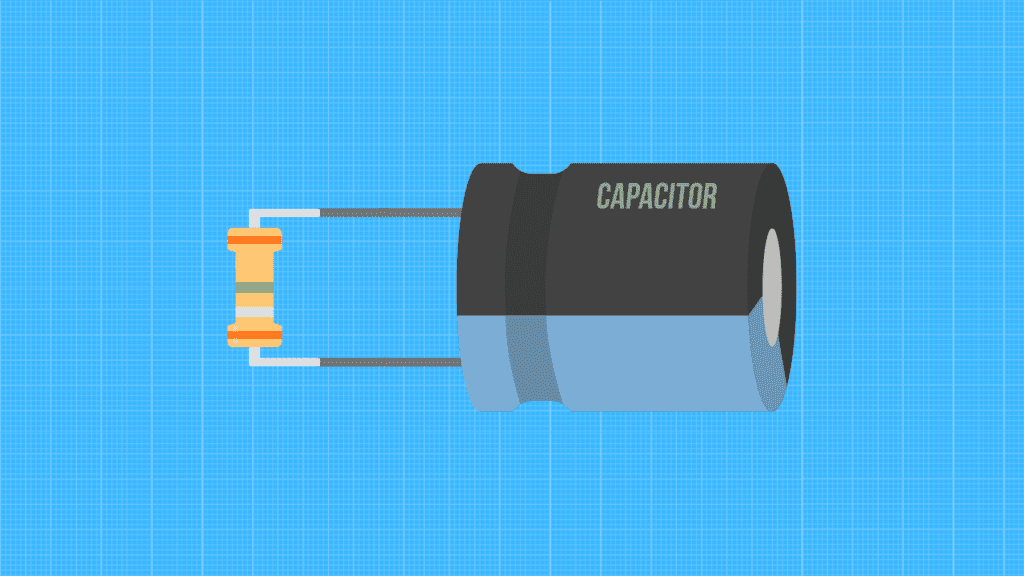
VIDEO CALCULATION
In this video we explained how to discharge a capacitor.
FAQ
How to discharge a capacitor with a multimeter?
The multimeter is not used to discharge the capacitor, but to check its discharge.
Does the capacitor discharge itself?
Yes it is possible. The capacitor theoretically discharges gradually over time. A long time unused capacitor should be empty. Depending on the size and capacity, a larger capacitor will take longer to discharge.
We can't know for sure if it's empty until we check it with a multimeter.
Why is a capacitor dangerous?
A capacitor is a device used to store electrical charge. Although they are not usually dangerous, they can be dangerous if they are mishandled or malfunction.
If the capacitor fails, it can release a large amount of voltage very quickly, which can lead to burns or even explosions. For this reason, it is important to always handle capacitors carefully and only use them for their intended purpose.
Is it safe to discharge a capacitor with a screwdriver?
If you follow these steps, you will safely discharge the capacitor.
Does discharging a capacitor damage or destroy it?
If you use the right tool correctly, you will not damage the capacitor.
What is the fastest way to discharge a capacitor?
There are several different ways to do this. One way is to use a resistor that will discharge the capacitor more slowly. Another way is to use a pen discharge tool, which will discharge the capacitor faster.
What tool is used to discharge a capacitor?
There are various tools, but the best ones are insulated screwdrivers, tools with bit handles, light bulbs, and resistors.
Can a Capacitor Kill You?
No, the capacitor is not lethal, but it can harm you if you unsafely try to discharge it.
Tips for preventing accidents when working with capacitors
Capacitors can be dangerous if not handled properly. Here are some tips to help avoid accidents:
- Always wear gloves when handling capacitors. This will protect your hands from electric shock.
- Before working on a capacitor, make sure it is discharged. You can do this by shorting the two metal contacts of the capacitor together.
- Be careful when transporting capacitors. They can be very heavy and can easily fall off a table or bench.
- Never exceed the maximum capacitor voltage rating. This may result in an electrical explosion.
Conclusion
We hope you have successfully learned how to discharge a capacitor. And always remember to turn off the device before working with it!

