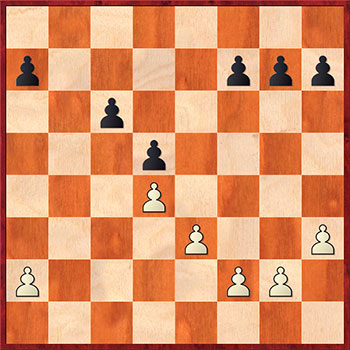Which TV for PS5? Will PS4 TV work with PS5?
Content
- TV for PS5 - does it make sense to choose equipment for the console?
- TV for PS5 - why is the right choice so important?
- What is the best TV for PS5? Requirements
- Screen resolution: 4K or 8K
- Variable Engine Refresh Rate (VRR)
- Automatic Low Latency Mode (ALLM)
- Quick Media Switching (QMS) option
- Which TV will give access to all of the above features?
Planning to buy a PlayStation 5 and packing the extra hardware you need to play? Are you wondering which TV to choose for your PS5 to enjoy all the features of the console? Or maybe you're wondering if a fully PS4 compatible model will work with the next generation console? Check out what options will maximize the potential of PS5!
TV for PS5 - does it make sense to choose equipment for the console?
If you already have a TV that you bought in the last few years, you are probably wondering about the legitimacy of choosing new equipment specifically for the set-top box. The device is likely to be equipped with a Smart TV function, has a high image resolution and parameters that should meet the PS5 requirements. is it for real?
Yes and no. This concise answer depends on the player's expectations. If your main concern is that the console can be connected to a TV and play the game, then the equipment you have will most likely meet your needs. However, if you want to use all the features of the fifth generation console at 100%, the situation may not be so simple. It all depends on its parameters (and quite detailed ones), and they are also different for the latest models.
TV for PS5 - why is the right choice so important?
The PlayStation 5 offers a truly great experience with the console's use of the latest HDMI standard: 2.1. Thanks to this, PS5 provides signal transmission with parameters such as:
- 8K resolution with a maximum refresh rate of 60Hz,
- 4K resolution with a maximum refresh rate of 120Hz,
- HDR (High Dynamic Range - a wide tonal range related to increased image detail and color contrast).
However, in order to fully use this potential, of course, it is necessary not only to transmit a signal at the level indicated above, but also to receive it. So, what exactly should you look for when choosing a TV for PS5?
What is the best TV for PS5? Requirements
The most basic parameters to check when looking for a PS5 TV are:
Screen resolution: 4K or 8K
Before buying a particular model, it is worth considering whether the PS5 will actually provide the game in 8K resolution, i.e. at the upper limit of the transferability. The games currently available on the market are not adapted to such a high resolution. You can certainly expect 4K and 60Hz gameplay.
It is worth remembering that Hz is not the same as FPS. FPS determines how fast the system draws frames per second (this number is an average over many seconds), while hertz indicates how often they are displayed on the monitor. Hertz does not mean frames per second.
Why do we mention "only" 60Hz when the PS5 should be able to max out at 120Hz refresh rate? It is because of the word "maximum". However, this applies to 4K resolution. If you lower it, you can expect 120 Hz.
Which TV for PS5 should you choose then? 4 or 8K? Models with a resolution of 4K will undoubtedly be enough and provide a gaming experience at the proper level. Synchronized 8K TVs are definitely a good investment for the future and allow you to expand your existing movie viewing experience.
Variable Engine Refresh Rate (VRR)
This is the ability to update the image variable. Simply put, VRR aims to keep Hz in sync with FPS to eliminate the screen tearing effect. If the FPS falls below the Hz level, the image becomes out of sync (tearing occurs). Using the HDMI 2.1 port allows this feature, which is important for gamers as it greatly improves picture quality.
However, it is worth noting that VRR technology is not currently available. However, Sony announces that the console will receive an update in the future that will enrich the PlayStation 5 with this feature. However, to be able to use it, you must have a VRR capable TV.
Automatic Low Latency Mode (ALLM)
It will force the TV automatically, after connecting the set-top box, to switch to game mode, the most important feature of which is to reduce input lag, i.e. delay effect. The higher its value, the later the image reacts to the transmitted signal. Input lag at a low level (from 10 to a maximum of 40 ms) causes the character in the game to move immediately after receiving a signal to move. Therefore, a console TV equipped with this function will surely increase the enjoyment of the game.
Quick Media Switching (QMS) option
The purpose of this function is to eliminate the delay when changing the source on the TV, due to which nothing happens before the picture is displayed. This "nothing" can be a blink, or it can even last a few or a few seconds and appear when the refresh rate changes. QMS will ensure that the switching process runs smoothly.
Which TV will give access to all of the above features?
When looking for a TV, look for an HDMI connector. It is important that it be available in version 2.1 or at least 2.0. In the first case, resolutions of 4K and 120 Hz and a maximum of 8K and 60 Hz will be available to you. If the TV has an HDMI 2.0 connector, the maximum resolution will be 4K at 60Hz. The offer of TVs is really wide, so when looking for equipment specifically for set-top boxes, you should focus on the HDMI standard.
Of course, it is equally important to choose the right cable. HDMI 2.1 cable paired with a 2.1 connector will give you the opportunity to enjoy all the features of the new PlayStation 5.
Whether or not your current hardware used to play PS4 will work with a next generation console primarily depends on the above standard. If not, be sure to check out some of the latest TV models in our offer!
: