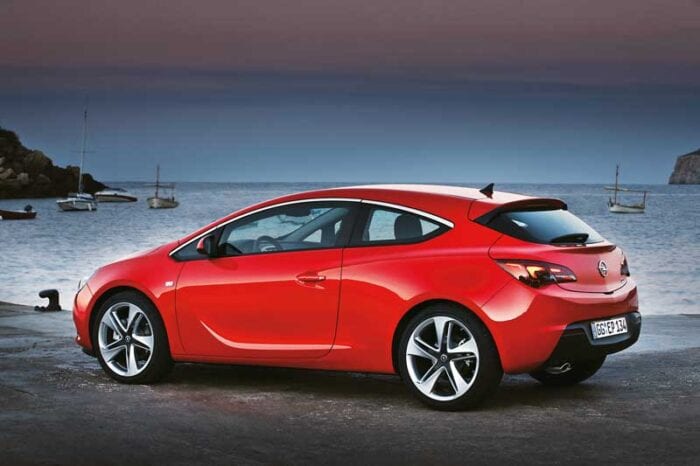On-board computer Orion BK 06: description, features, connection diagrams
Content
If you are afraid that you will not be able to connect the BK-06 on-board computer according to the instructions, you need to contact a service station.
Cars made in the 21st century are equipped with various virtual assistants that make life easier for the driver on the road. But the old faithful cars, especially those of domestic production, do not give any information about their work, and their owners buy a useful thing to help them - the BK-06 on-board computer.
Description of the on-board computer Orion BK-06
This useful device has been developed and produced by LLC NPP Orion in St. Petersburg, where special attention is paid to technical capabilities, compactness and ease of use.
Orion BK-06 is the control link of the main parameters of the car. It has been designed to fit power-driven two-wheelers, light boats and older vehicles with any type of engine. It is a small device with a 5-digit LED display in a plastic streamlined case with two control buttons on the top.
Features BK 06
You can install the device anywhere on the front panel of the car, but to make it convenient to follow the indication, going beyond the maximum permissible values and switching modes with the buttons is emphasized by a sound signal. Suitable for all types of engine, but not designed for installation on trucks, as the supply voltage for this model is not enough.
Main Modes
This small device is quite functional. It works in various modes, configured with buttons on the case:
- Clock and alarm clock.
- Measurement of the number of revolutions with a warning about the need to change gear (tachometer).
- Measuring the angle of the closed state of contacts.
- Determination of outside air temperature.
- Battery charge tracking.
- Change the brightness of the display.

Board computer BK-06 board
Technical specifications
An on-board computer of this type operates in the main and energy-saving modes - even when the engine is not running, the device accumulates operational information.
| Operating voltage, V | From 7,5 18 up |
| Current consumption, A | <0,1 per work, <0,01 per room |
| Measured temperatures, ⁰С | -25 to +120 |
| Measured voltage, V | 9 - 16 |
| Device weight, g | 143 |
The device enters the standby mode a few minutes after the engine stops - the display goes out.
Connection diagrams
On-board computer BK-06 has 4 wires for connection:
- Black thin should be attached to the negative battery terminal.
- Red color - connect to a 12-volt circuit or to the positive terminal of the battery.
- A black thick temperature sensor at the free end is taken out of the passenger compartment to any point in the car to measure the actual air temperature.
- Yellow is connected in different ways, depending on the type of engine.

Orion BK-06 on-board computer
In all cases, the yellow wire must be brought out of the passenger compartment into the engine compartment, and then connected to the engine:
- injector - to the main or connecting wire of the ignition or nozzle;
- carburetor - to the starting point of the ignition coil connected to the distributor or switch;
- diesel - to the generator terminal W, which is responsible for the engine speed, and if there is none, then to the stator terminal;
- outboard boat - to the ignition distributor.